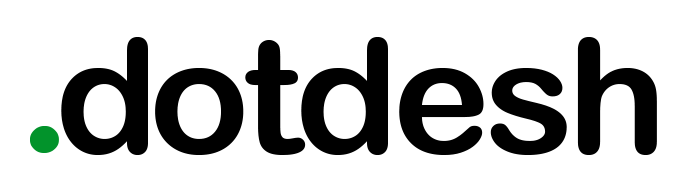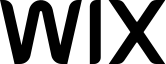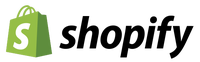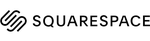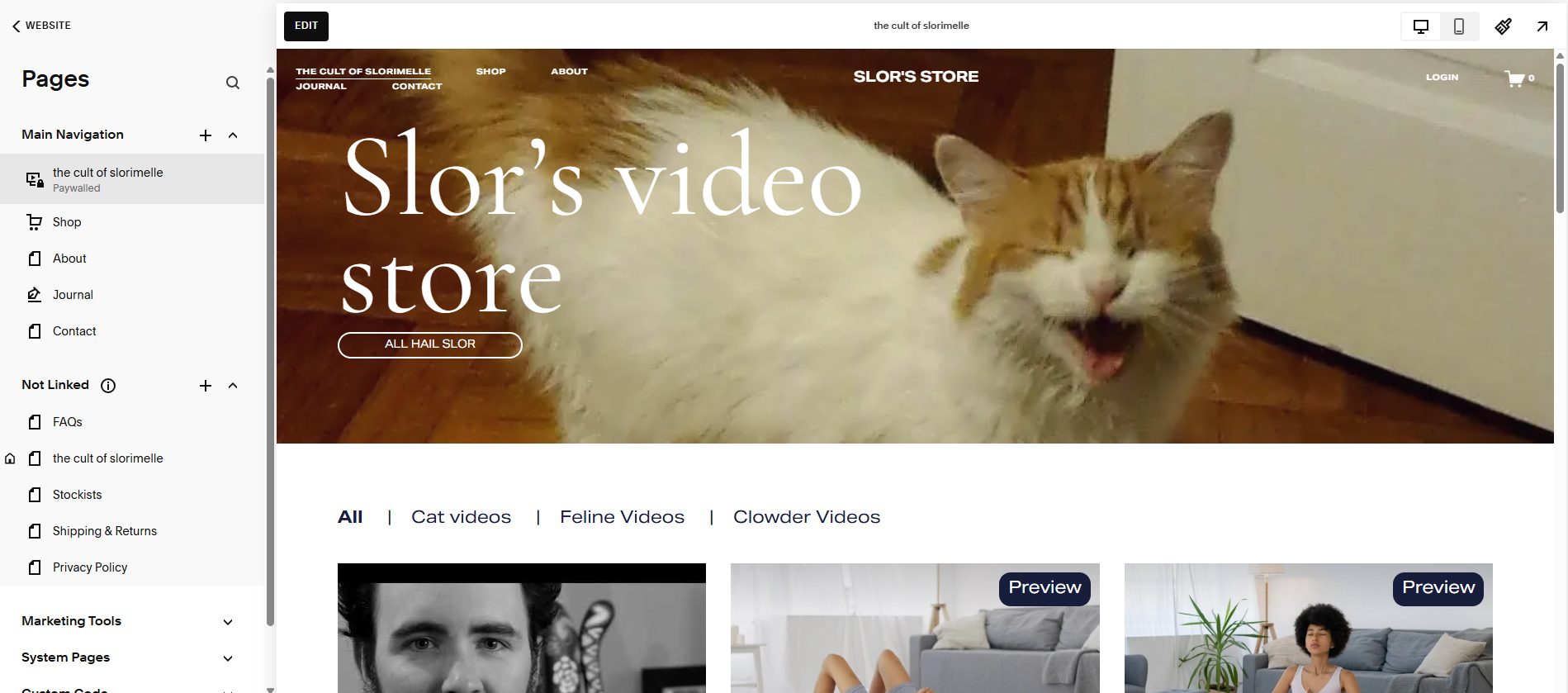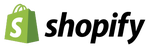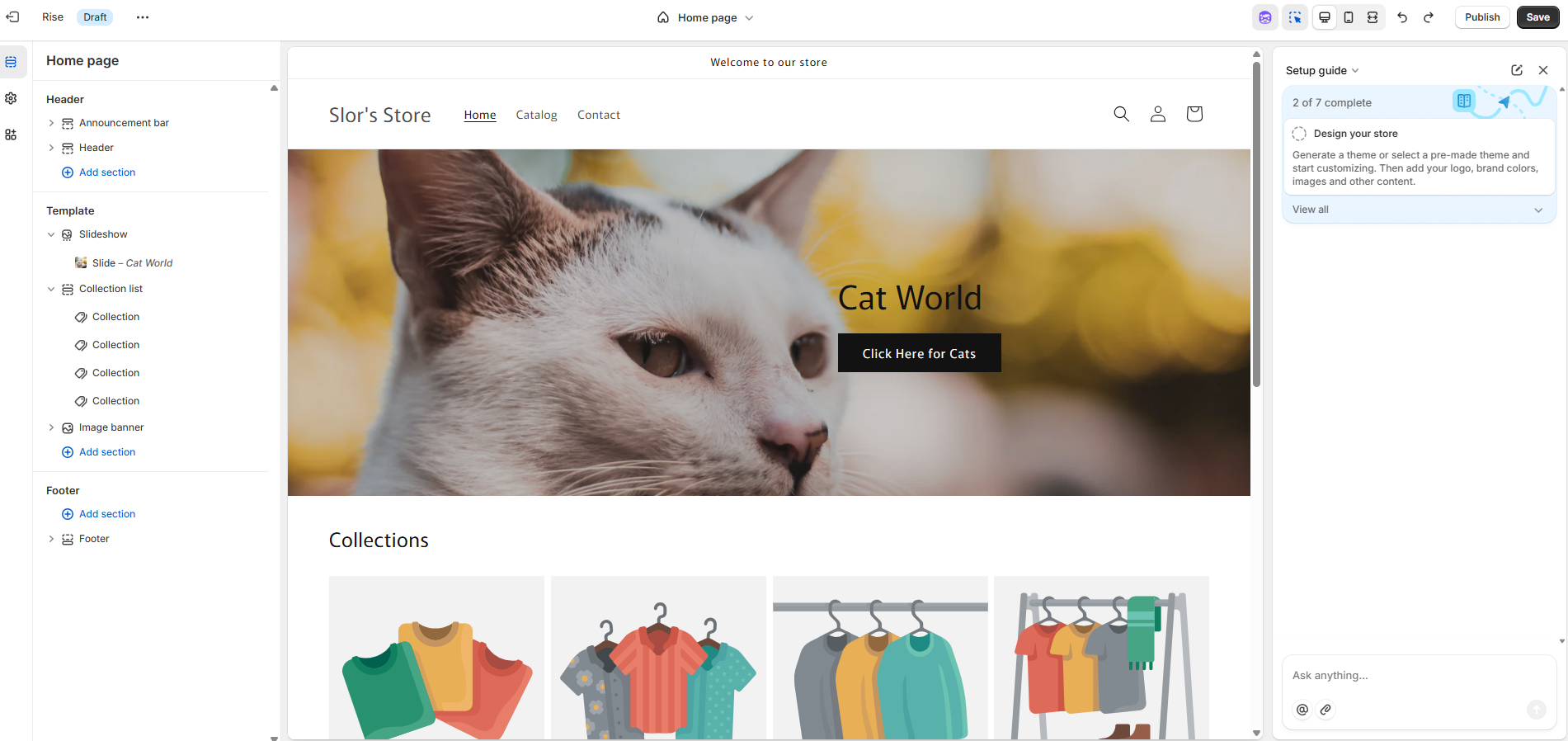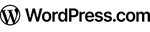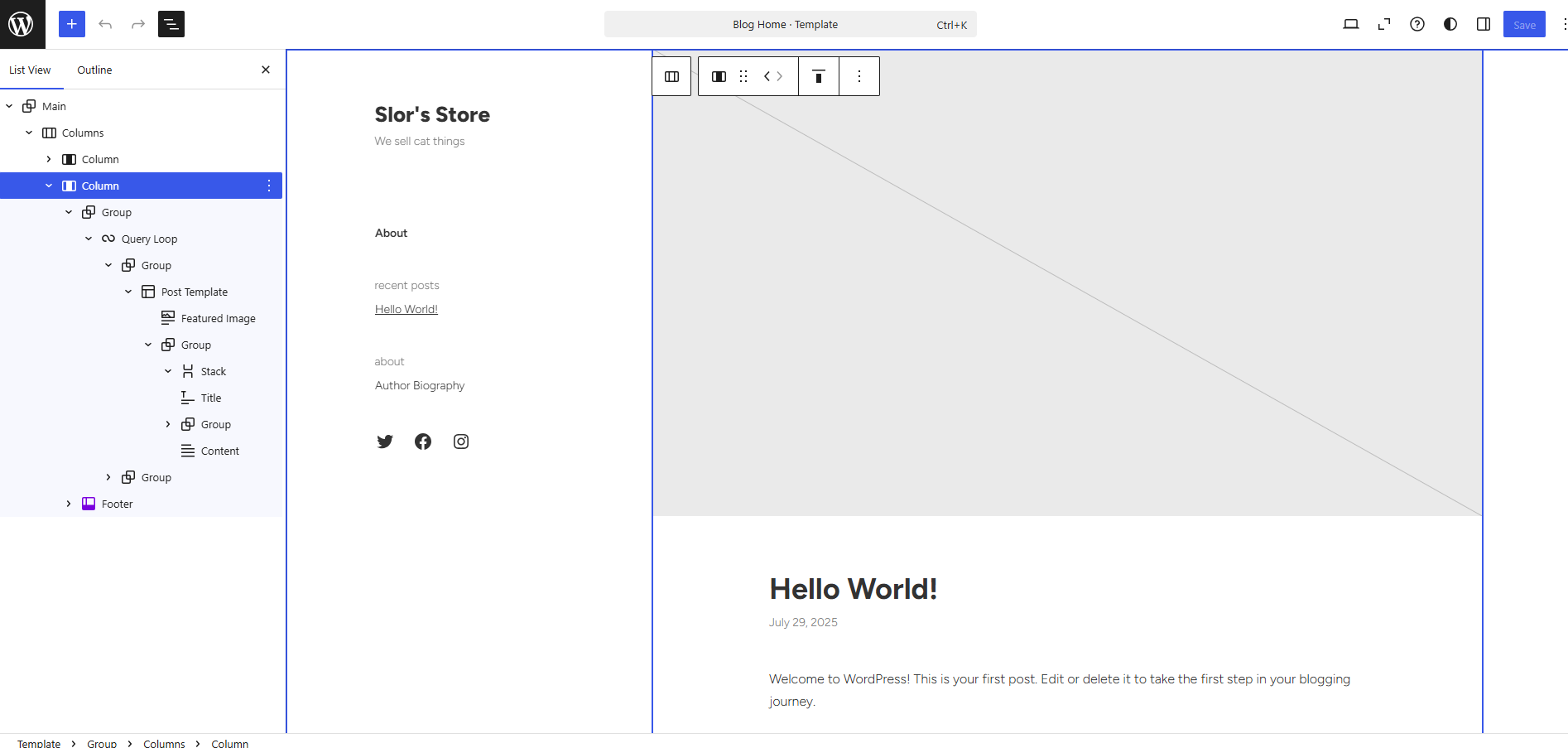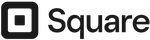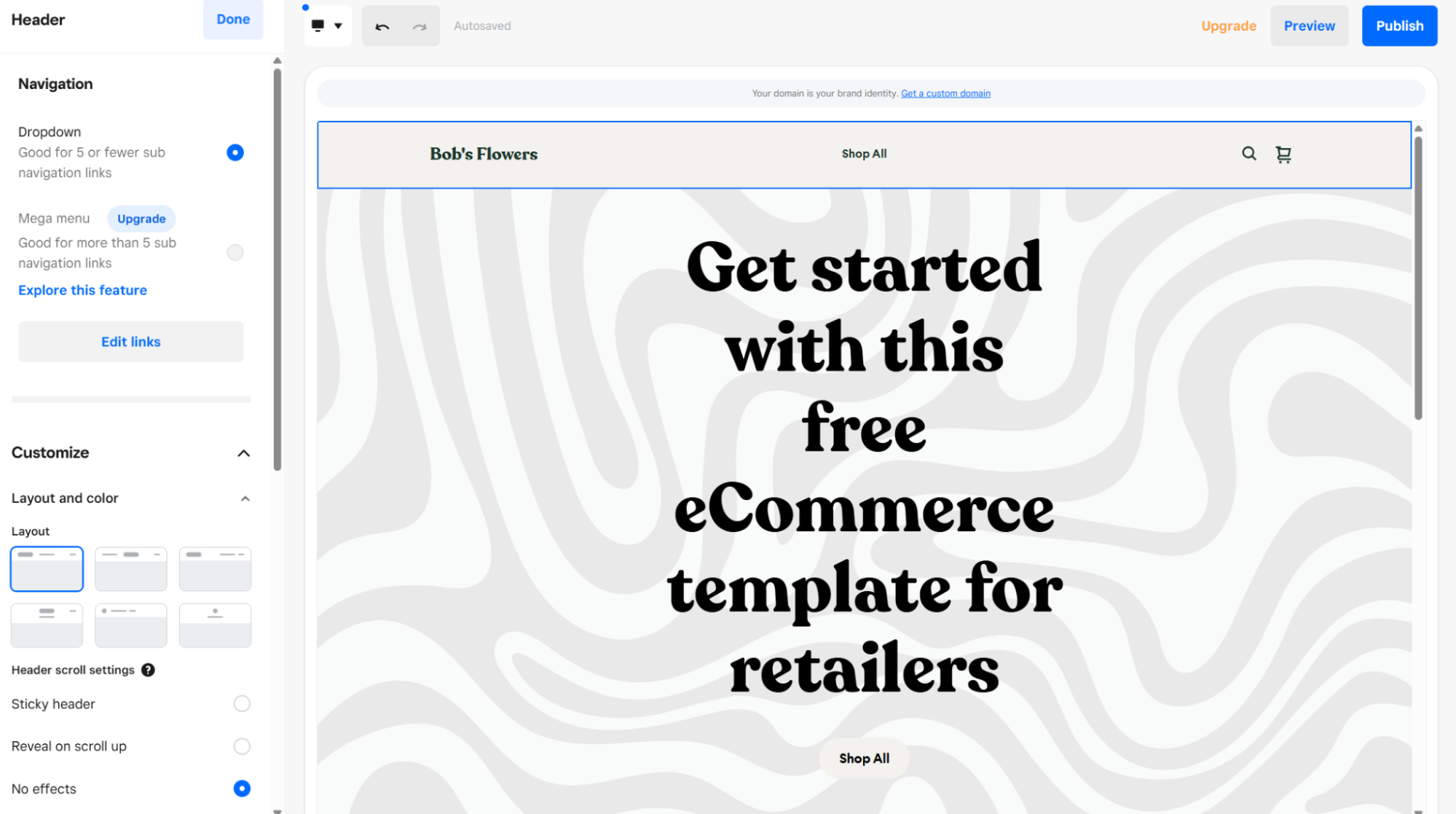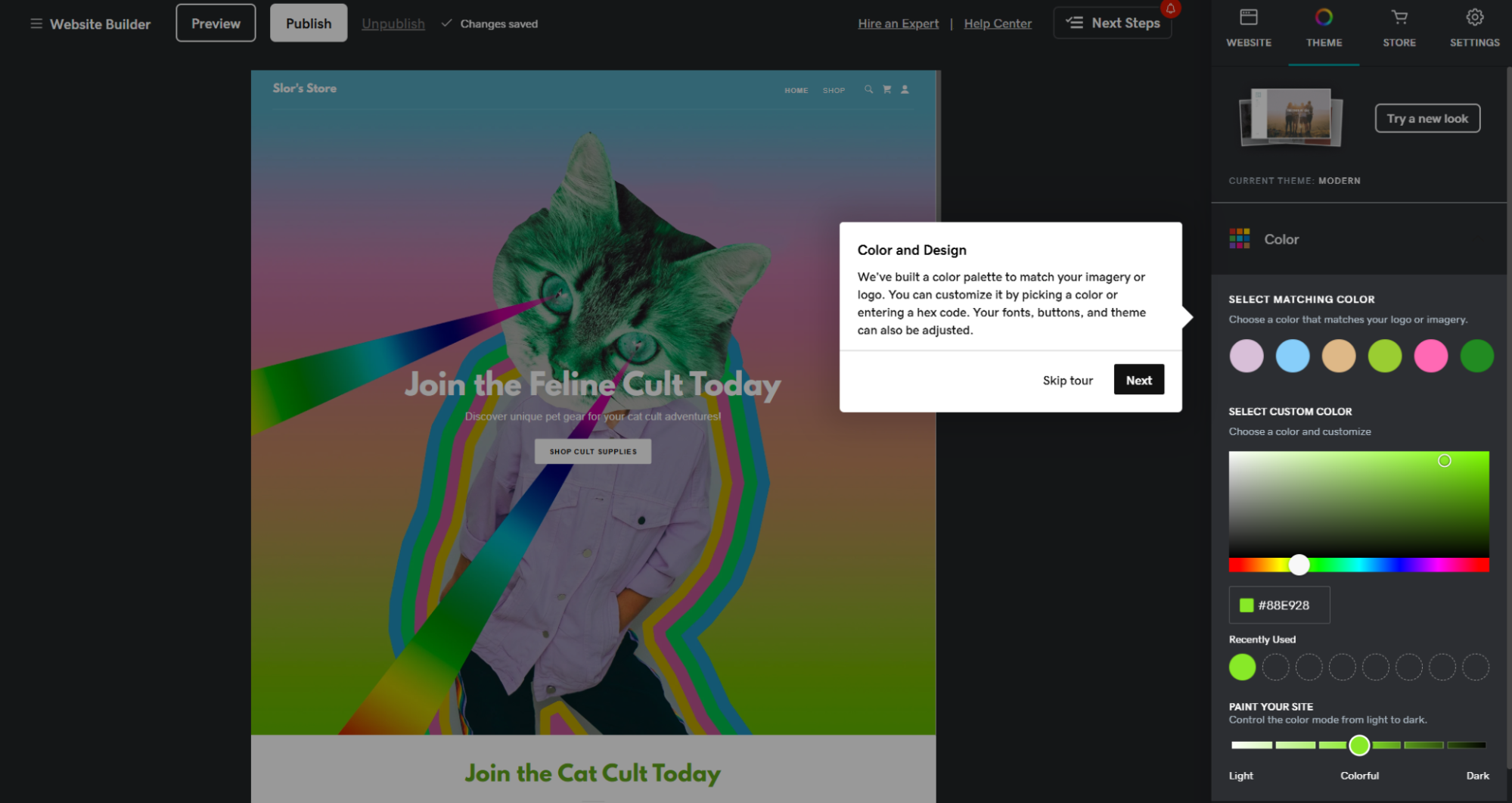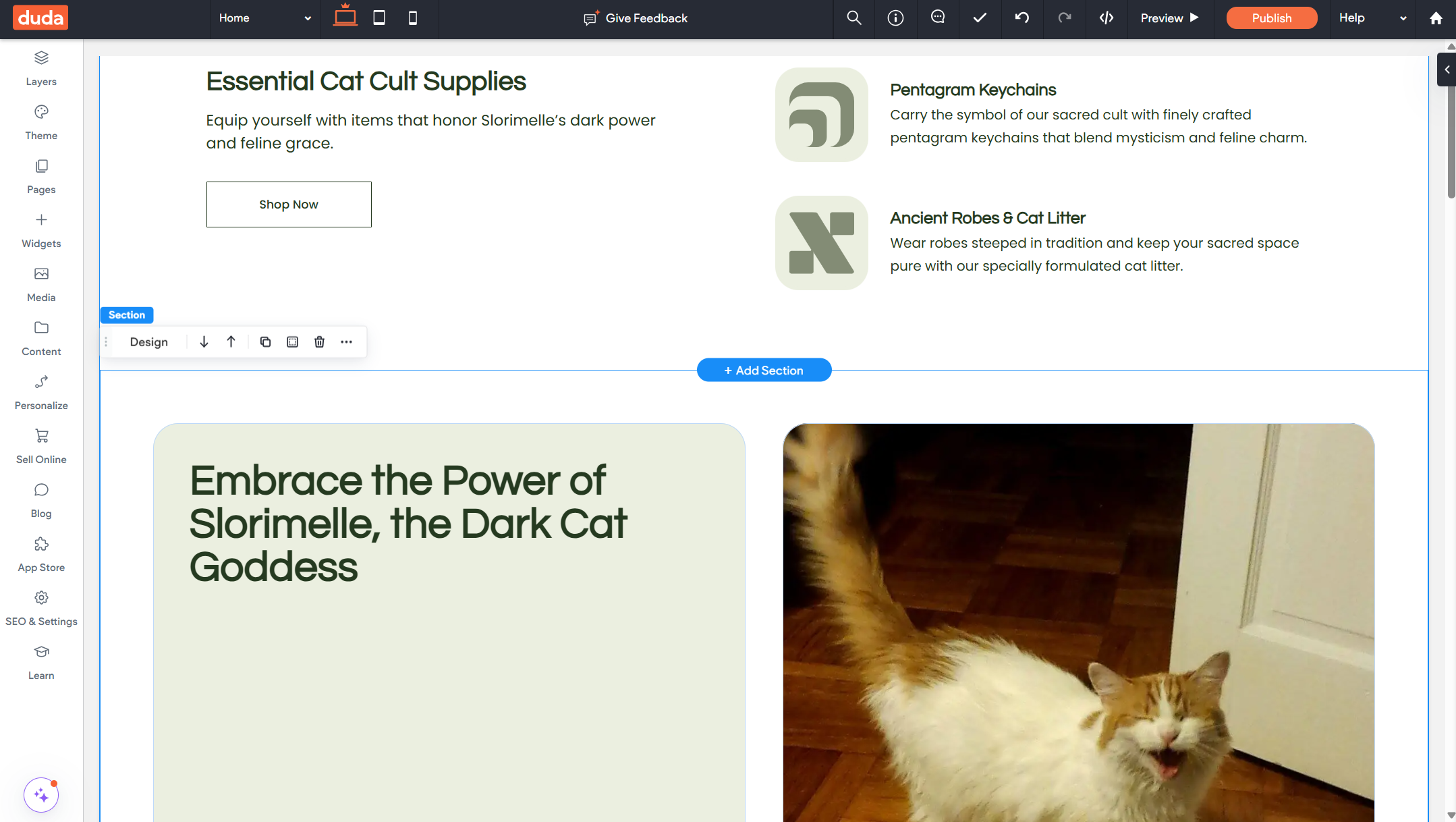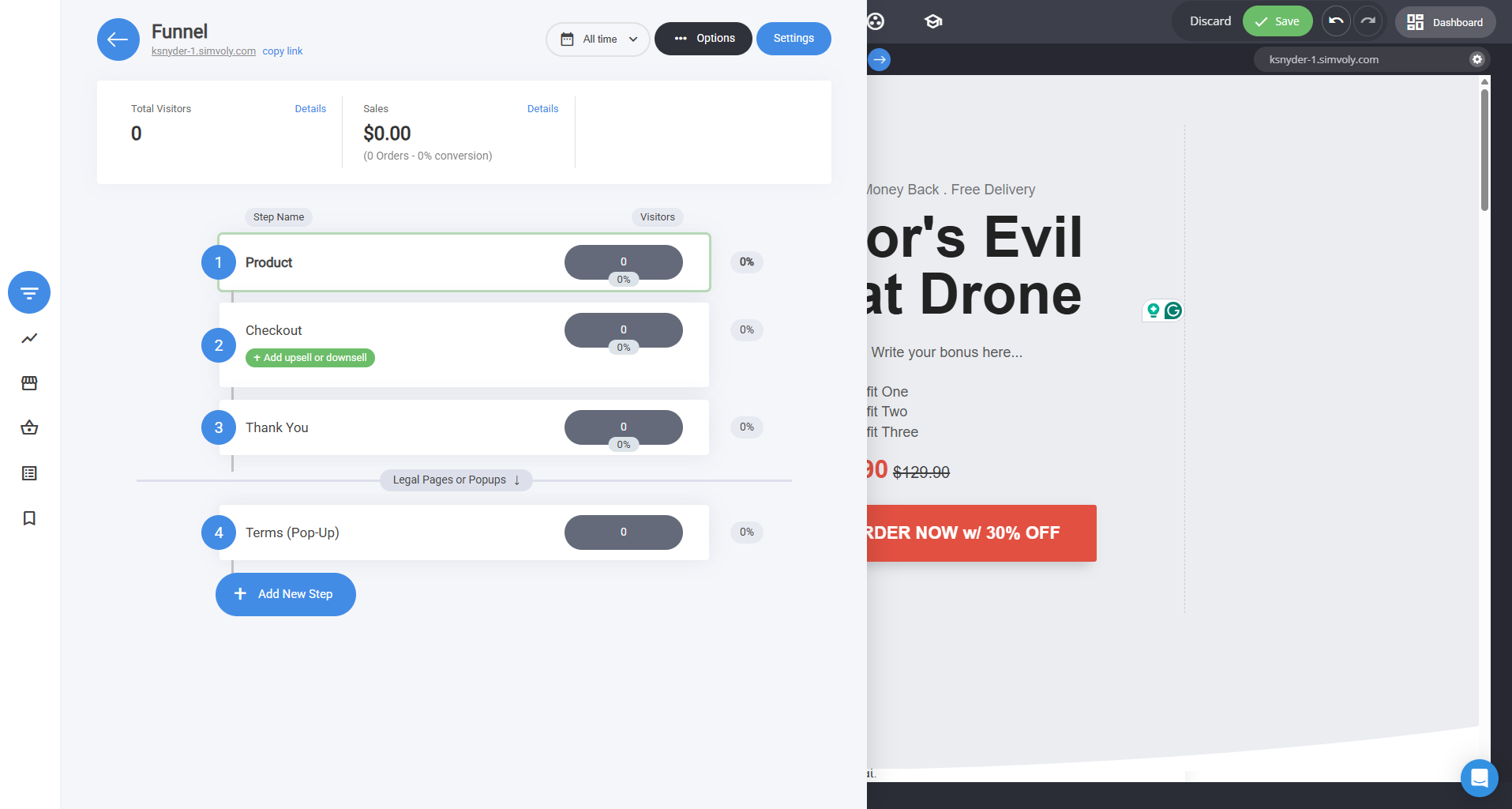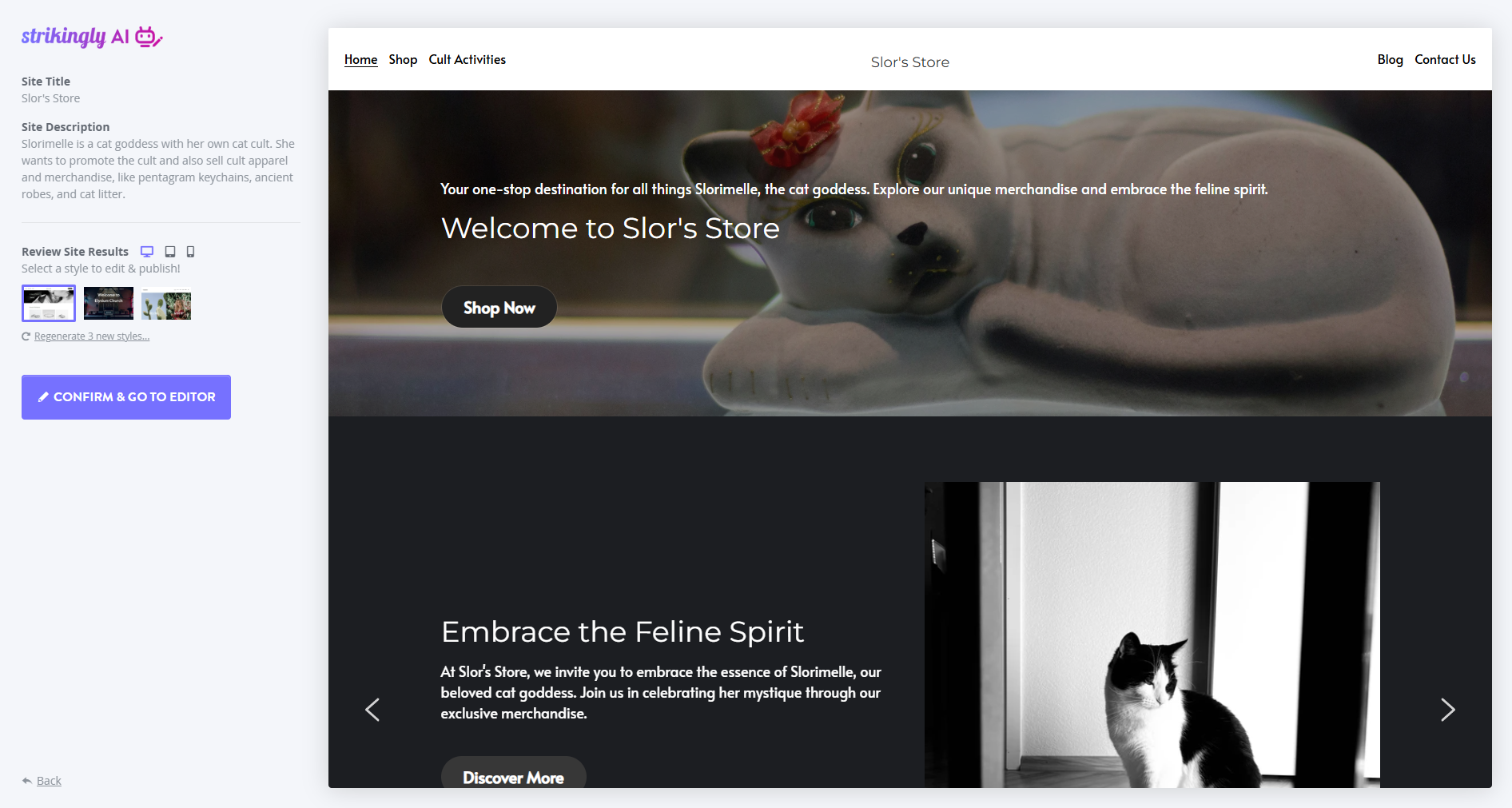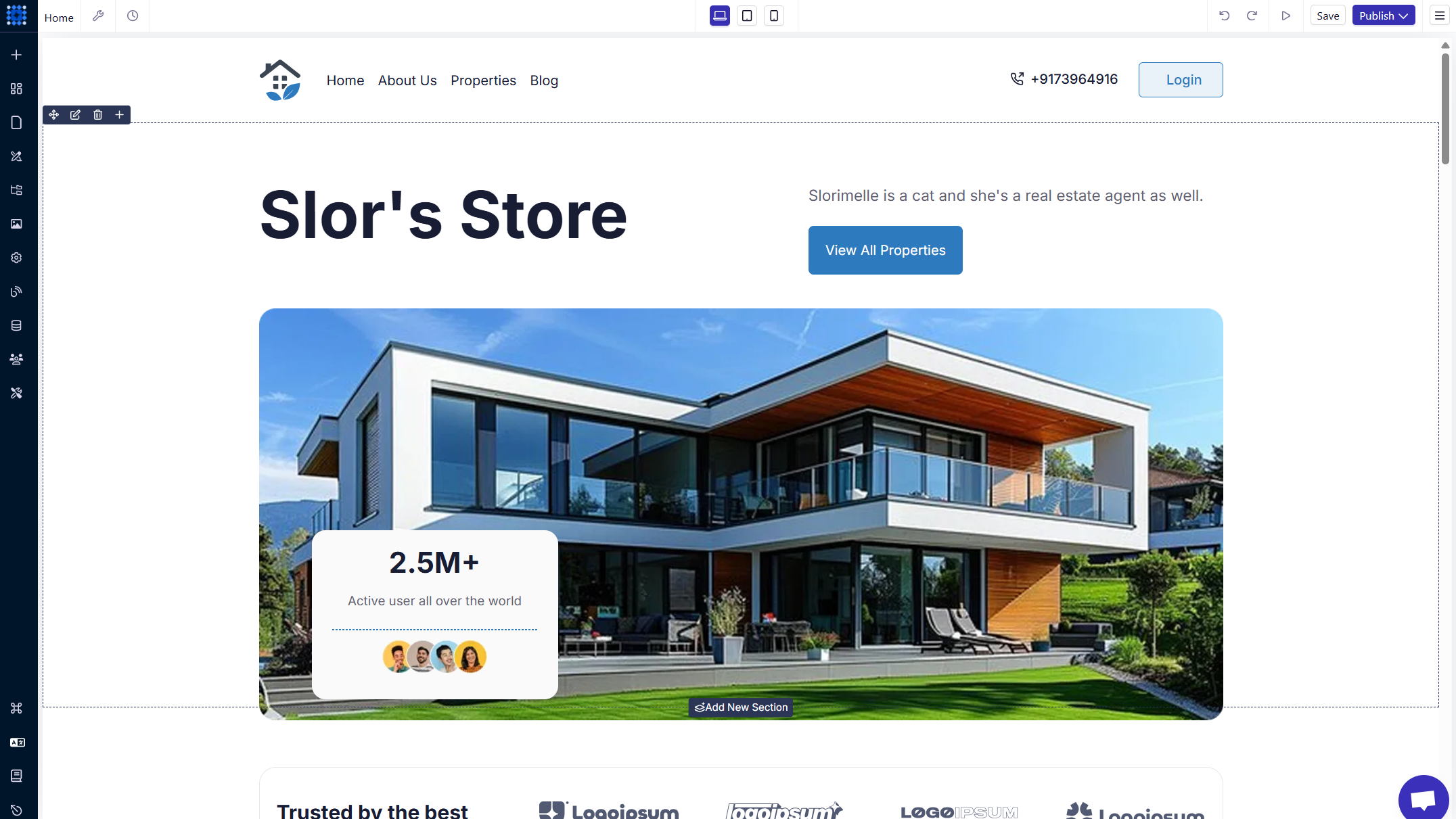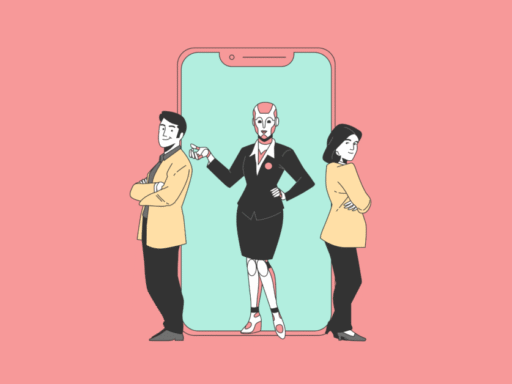Compare the Best Cheap Website Builders of 2025
10 Best Cheap Website Builders of 2025
Squarespace
Shopify
Hostinger
WordPress.com
Square
GoDaddy
Duda
Simvoly
Strikingly
Dorik
Most Popular is calculated from the number of times each affiliate product was selected by Forbes Advisor users over a six month time period.
Methodology
I wouldn’t be able to recommend any cheap website builder without testing it first. That’s why the Forbes Advisor data team and I spent hours researching 26 companies. We looked at 61 decision factors to find the providers that offer the best combination of low prices and high quality.
How To Choose the Best Cheap Website Builder
When choosing a cheap website builder, I always recommend looking at the full package that includes the web hosting. Even professional-grade website builders such as Elementor need a web hosting service, and a fabulous builder can be torpedoed by overpriced or limited-performance web hosting.
Start by listing the features you need in a website and a host, which might include drag-and-drop editing, custom coding options and free templates.
Essential Cheap Website Builder Features
At a bare minimum, a bargain website builder needs to be easy to use, offer custom coding or third-party integrations to expand features, have good tutorials and either work with many hosts or include hosting.
My top list of essential features for a cheap website builder are:
- Drag-and-Drop Editing. There’s really no reason for a builder without drag-and-drop editing. Look for the ability to adjust navigation, fonts and colors, and change blocks on pages.
- Custom Coding Options. I know, I just said drag and drop, but the ability to inject code, such as embedding video or a live chat function, on a page greatly expands the possibilities for your website.
- Free Templates. There’s nothing wrong with paid templates, but every builder should include a few free basic templates for new users to practice with before deciding if they need a more robust paid template.
- App Integrations. Integrations with in-house or third-party apps add extra functions to websites for things including e-commerce, video-on-demand and contact forms. Integrations work much like drag-and-drop blocks instead of requiring coding.
- SEO Tools. Ranking well in a search engine is like having a physical store on the busiest corner in town. SEO tools help you tell search engines what your pages are about and increase your ranking chances.
- Reasonable Hosting. Unfortunately, some web hosts use bare-bones website builders as “free” hooks to sell low-quality hosting. Watch storage and bandwidth limits, server response times and uptime before buying.
The good news is that all of the providers on this list include these features. But in particular, I think Squarespace has the best combination of everything for most small businesses.
Value
The best option for the cheapest website builder is the one that balances cost, ease of use, features (for builder and hosting) and customer service for the best all-around performance. No company stores top marks in all categories, but many score highly in most categories. The trick is to pick the category that’s least important to you.
In this instance, you’ll probably want to avoid most of the free plans, as they come with too many limitations for small businesses. I think WordPress.com and Hostinger offer the best bang for your buck while meeting most businesses’ needs.
When recommending a budget-friendly website builder, we always advise clients to look beyond the monthly subscription. The real cost adds up when you need to pay extra for hosting, basic SEO features, email marketing tools or even customer support. The best ‘cheap’ builders are all-inclusive, meaning they offer the basics, such as hosting, SEO, email marketing, a booking system, a payment gateway and a form feature, without pushing you toward paid plug-ins or third-party add-ons.
— Sharon Chung, founder and director of Bamozz, a web design agency
Ease of Use
Free is the magic word for many small business owners, but I always recommend looking beyond the free label. An unusable builder is worthless. Even worse, it wastes your time and costs you money. If a builder makes you consider throwing your mouse, move on to another option. Even if it costs a little bit more, it’ll be cheaper in the long run with time and stress savings. I found Squarespace, Shopify and Duda easy to use.
Customer Support
Somewhere along the way, companies started looking at providing customer service as not worth the cost. Many removed phone support and moved to AI chatbots or paywalled rapid responses from streamlined customer service teams. Look for what fits your needs. For example, if you have an e-commerce website, you’ll need faster support than an informational site. One of my favorite website builders with 24/7 customer support is Strikingly.
Reputation
Checking a company’s reputation lets you in on other users’ past experiences over a long period of time. While reviews can easily be skewed and some review sites become havens for unwarranted bashing, looking at the overall pattern of comments is helpful. To stay on the safe side, you may want to stick with big players in the game because of their established reputation, such as Squarespace, Shopify and GoDaddy.
[AI builders] have not been around very long, so we don’t know much about their scalability or longevity. One of them may be the next WordPress, or they both could be gone tomorrow. We just don’t know. Plus, AI is changing daily; something new could come out and wipe out everything on this list.
— David Gaz, CEO and founder at The Bureau of Small Projects
Frequently Asked Questions (FAQs)
Which cheap website builder is best for your business?
For businesses looking to sell products online, Squarespace, Shopify and Square are all great options. A business that wants an informational site or blog might prefer WordPress.com, GoDaddy or Dorik. Other good options include Hostinger (if you need multiple websites), Duda (if you want to sell white-label websites) and Simvoly (if you want to use marketing funnels).
Are there any 100% free website builders?
Yes, there are many free website builders. Wix, Google Sites, Jimdo and Webflow are examples offering free builders and hosting. However, most free hosting plans bundled with the builders are limited in features or have restricted hosting features.
What is the cheapest way to create a website?
The cheapest way to create a website is to use a fully free builder that includes hosting and allows custom domain pointing. Google Sites is one example that is fully free but lacks advanced features such as e-commerce and third-party application integration without embedding coding.