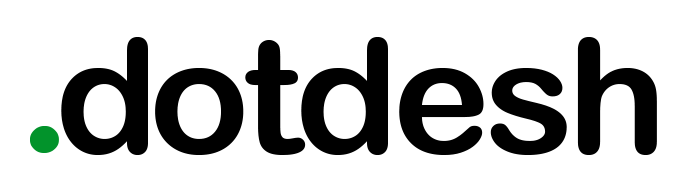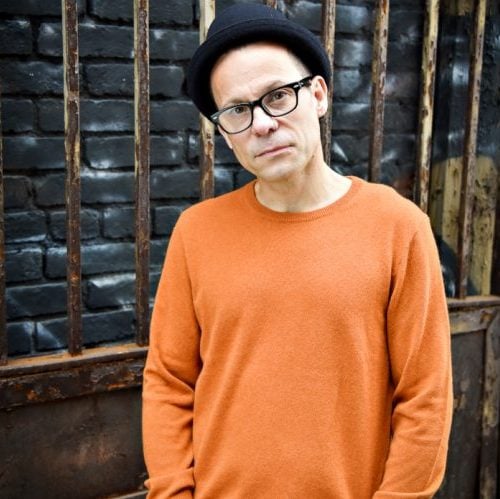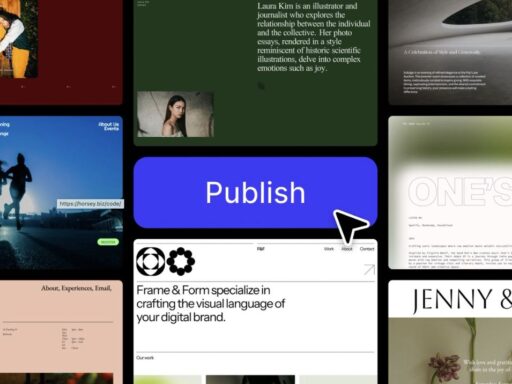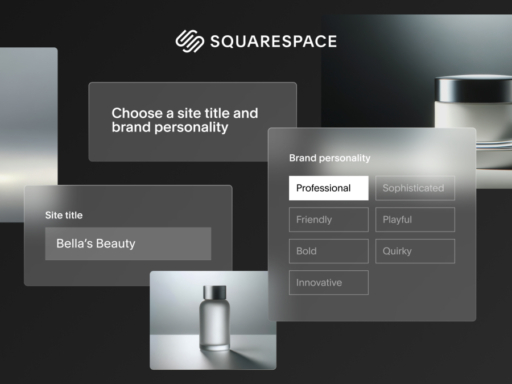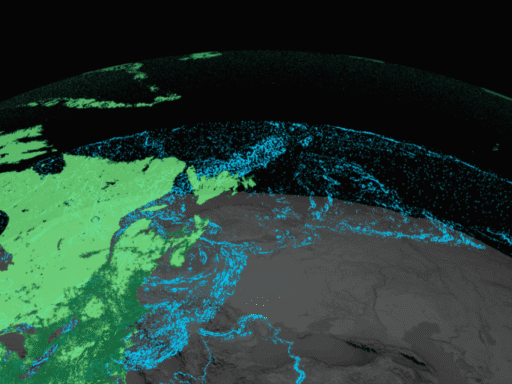Are you a web developer, or are you starting out on your quest to become a web developer? If either is the case, then you’re probably looking for tools to elevate your game. Fortunately, you don’t always have to shell out much cash to get the tools you need. In fact, there are plenty of free tools available that web developers can take advantage of.
Some of the tools mentioned below are specific to web development, while others are more general but still apply.
So, without further ado, let’s dive into the tools.
Bluefish Editor
Bluefish has been around forever. I’m fairly certain I once saw a T-Rex working with the app. What is Bluefish Editor? Simply put, it’s a full-featured HTML editor that’s available for Linux, macOS and Windows. Bluefish includes a multiple document interface, project support, multi-threaded support, snippets, unlimited redo/undo, in-line spell checker, site upload/download, code block folding, height matching, auto-completion, full-screen editing and much more. All of these features are found in a UI that’s straightforward with tearable menus, dialogs, and wizards, and is in compliance with both the GNOME and KDE Plasma desktop environments. The only caveat to Bluefish is that it is not a WYSIWYG editor.
Trello
This might seem like an odd addition, but if you’re working on a larger project, you’re going to want to have the means to manage that project, and there’s no better way to do this than with a free Trello account. I’ve been using Trello for years (for several projects), and nothing has been able to keep me better organized. I use the Kanban feature in Trello and have not even bothered to check out the competition since I started using it. Trello is not just good for keeping your organized, but you can share your boards with others (such as fellow developers or clients).
GitHub
I could probably not say a single word about GitHub, but you’d still understand why it’s on the list. If you’re looking for the best way to collaborate on your HTML projects, GitHub is one of the best options on the market. GitHub allows you to save your project to a remote repository while retaining complete control. With the help of automation and heightened security, GitHub also makes for a great project management platform.
Apache NetBeans
If you plan on using Java with your websites, you’ll want to consider Apache NetBeans. With the help of a powerful Java IDE, you’ll be better able to build Java-based web applications. Apache NetBeans includes version control, a customizable UI and much more. Apache Netbeans supports Java, JavaScript, PHP, HTML5, CSS, and more and can be installed on Linux, macOS and Windows. The one downfall of Apache NetBeans is that it has a fairly steep learning curve, so prepare to spend a good amount of time getting up to speed with the tool.
Node.js
If you want your sites or apps to generate dynamic page content, work with files on a server, collect form data or modify data in a database, Node.js is a must. Node.js is a JavaScript runtime environment built on the Chrome V8 engine. Essentially, Node.js is a cross-platform environment for executing code on server-side applications. Node.js is a frame that makes it possible to run JavaScript outside a web browser and can process large volumes of requests simultaneously to prevent I/O bottlenecks and implement concurrency safely and predictably.
Web Developer
If you’re looking to develop websites that work with all browsers, you’ll need to consider how your site renders without JavaScript. For security reasons, some users disable JavaScript, so if they visit a JavaScript-heavy site, the experience will not be what they expect. If you’re concerned about delivering sites that are accessible to all, the Web Developer browser extension (Chrome/Firefox) can show you how your site renders without JS. Web Developer also allows you to disable CSS code and even test images and forms for your pages.
Front-End Checklist
Front-End Checklist is a tool that can serve as a checklist of tasks you should take care of before handing a project over to a client. Essentially, you give a project a name, type in the title or URL, add your name, and then click Generate Report. The report covers things like headings, HTML, CSS, JavaScript, web fonts, images, accessibility, performance, SEO, and gives you ratings on how well your site did against its internal checklist. If you want your sites to meet industry standards, this tool should be considered a must.
CSS Peeper
If you like to learn by examining other sites, CSS Pepper (Chrome only) is a great browser extension. CSS Peeper gives you insights into a webpage, such as line height, fonts, button size and so much more. You can even check hidden CSS styles in objects, colors or assets. Once you’ve visited a page, click on the CSS Peeper icon, and then click on an element or section of a page. You’ll see a list of information regarding the element, such as object properties, typeface and colors. This is a great tool to have if you want to see how other sites use fonts, colors and images.
If you’re serious about your web developer journey, you should seriously consider looking into each of these tools because they’ll make your job considerably easier and more repeatable.
YOUTUBE.COM/THENEWSTACK
Tech moves fast, don’t miss an episode. Subscribe to our YouTube
channel to stream all our podcasts, interviews, demos, and more.