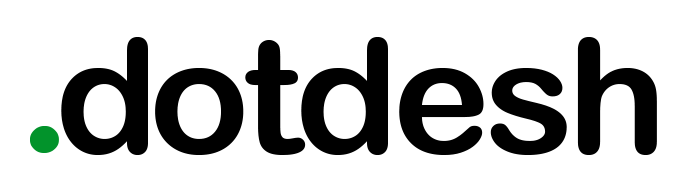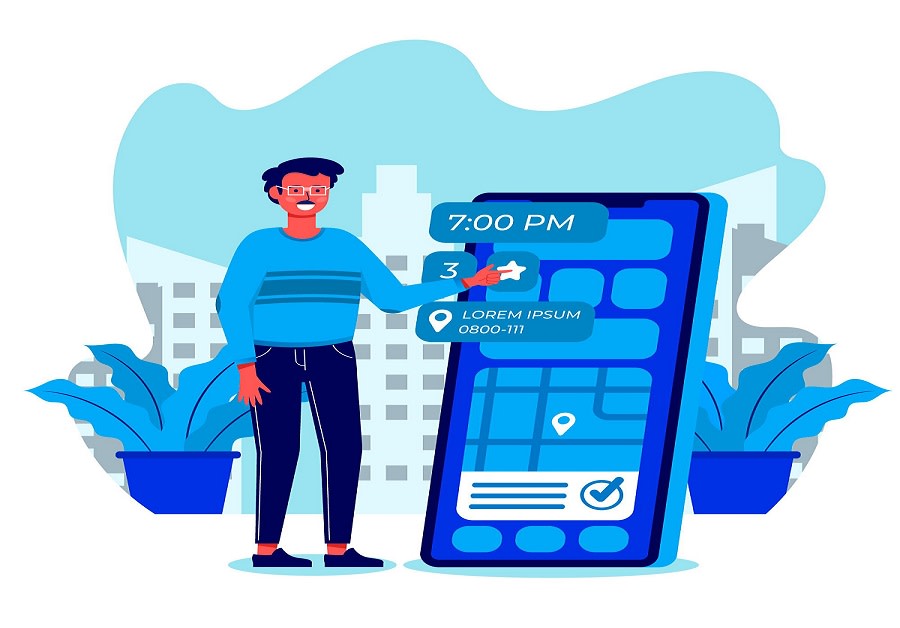In today’s fast-paced digital world, events are no longer managed with spreadsheets and manual tools. With the rise of hybrid and virtual experiences, the need for intuitive and user-friendly event apps is greater than ever. Businesses are now investing in Event Management App development company to streamline planning, boost engagement, and enhance attendee experiences. A well-designed app not only simplifies logistics but also becomes a central hub for communication, networking, and real-time updates. In this blog, we explore the latest UI/UX trends shaping event management apps in 2025, helping organizers stay ahead in delivering seamless and impactful event experiences.
1. Minimalist Design with Microinteractions
Simplicity continues to rule in 2025. Users want clear, decluttered interfaces that are easy to navigate, especially during live events where time is limited. Event apps now focus on minimalist design that highlights core actions—like checking in, viewing schedules, or joining a session—with minimal effort.
At the same time, microinteractions (such as animated buttons, swipe effects, and subtle feedback on taps) add depth and delight to the user experience. These small UI elements improve usability and give the app a polished, professional feel without overwhelming the user.
________________________________________
2. Dark Mode & Adaptive Themes
With extended screen time and growing accessibility concerns, dark mode has become a must-have UI feature in 2025. Most modern event apps offer theme toggles between light and dark modes, allowing users to choose what’s easiest on their eyes.
Moreover, apps now use adaptive themes that change based on the time of day, user behavior, or event branding. For example, an app might shift to a darker theme for evening events or reflect the event’s brand colors throughout the UI. This level of personalization not only enhances visual comfort but also strengthens brand identity.
________________________________________
3. Gesture-Based Navigation
As mobile users increasingly rely on touch gestures, event apps have moved toward gesture-first navigation. Swiping between event tracks, pinching to zoom on floor plans, and tapping to RSVP have become intuitive behaviors.
This trend improves one-handed usability and speeds up interactions during busy events. For hybrid and virtual events, gesture-friendly interfaces make it easier for users to engage with live streams, chat modules, and session Q&As without getting lost in a cluttered menu.
________________________________________
4. AI-Powered Personalization
UI/UX is no longer one-size-fits-all. Event apps in 2025 use AI-driven personalization to tailor the user interface based on each attendee’s profile, preferences, and behavior.
For example:
• A tech enthusiast attending a developer conference will see relevant sessions and speakers featured more prominently.
• A repeat user might get quick access to favorite sessions or past events.
• The app could recommend networking opportunities or workshops based on AI-driven matchmaking.
This context-aware UI design increases engagement, reduces cognitive load, and makes the app feel more like a personal assistant than a static tool.
________________________________________
5. Voice and Chat UI Integration
Voice navigation and chat-based interfaces have emerged as significant trends in 2025, especially for on-the-go users and visually impaired attendees.
• Voice commands allow users to find event sessions, navigate maps, or check schedules hands-free.
• Conversational UIs, powered by chatbots or AI agents, assist users in booking meetings, finding booths, or asking FAQs—all through a chat interface embedded within the app.
These features make event apps more accessible, efficient, and inclusive.
________________________________________
6. Integrated Augmented Reality (AR) UI
AR is no longer a gimmick—it’s a practical feature that enhances on-site event experiences. Event apps now include AR-based UI elements for:
• Indoor navigation (e.g., finding your seat in a large auditorium)
• Booth discovery at expos and trade shows
• Interactive venue tours
• Real-time speaker info when pointing your phone at a stage
The UI for AR features is carefully designed to be non-intrusive, informative, and highly contextual, ensuring it complements rather than complicates the experience.
________________________________________
7. Live Interactivity and Engagement Widgets
Modern event apps are all about engagement. In 2025, this means integrating live polls, emoji reactions, Q&A modules, and gamified elements directly into the session screens.
• Users can react to speakers in real-time
• Participate in quizzes or challenges for rewards
• View live leaderboards, discussion threads, and social feeds within the app
These interactive UI components are visually embedded within session screens, allowing users to engage without leaving the stream or schedule. The result: more interaction, better feedback, and higher attendee satisfaction.
________________________________________
8. Modular & Scalable UI Frameworks
With event types ranging from small meetings to international expos, scalability is key. Developers now use modular UI frameworks that allow components to be reused and reconfigured quickly.
This trend helps:
• Customize the app for each event
• Launch faster without rebuilding from scratch
• Maintain visual and functional consistency across events
Organizers benefit by offering branded experiences without the cost of separate app builds, while users enjoy familiar, intuitive navigation no matter the event size.
________________________________________
9. Accessibility-First Design
Accessibility has shifted from a “nice-to-have” to a mandatory design standard. In 2025, event apps are built with WCAG 2.2 guidelines in mind, ensuring inclusivity for all users.
This includes:
• VoiceOver and screen reader support
• High-contrast text and color schemes
• Scalable fonts and touch-friendly buttons
• Clear navigation paths for cognitive accessibility
Accessibility-first UI/UX design software not only expands the audience base but also reflects positively on event organizers’ brand values.
________________________________________
10. Instant Feedback Loops
Feedback is now baked directly into the UI. After sessions or interactions, users are prompted with micro-feedback forms, emoji ratings, or quick comment boxes.
These feedback loops help organizers measure satisfaction in real-time and make adjustments during multi-day events. For users, it creates a sense of being heard and valued, improving the overall app experience.
________________________________________
Final Thoughts
UI/UX trends in 2025 are shaping event management apps into intelligent, intuitive, and interactive platforms. Whether you’re planning a conference, a concert, or a corporate retreat, great design isn’t optional—it’s expected.
By adopting these forward-thinking design trends, your event app can not only meet user expectations but exceed them—driving engagement, loyalty, and brand success.