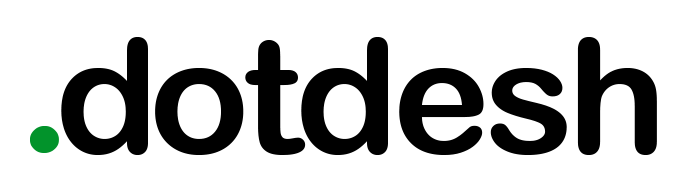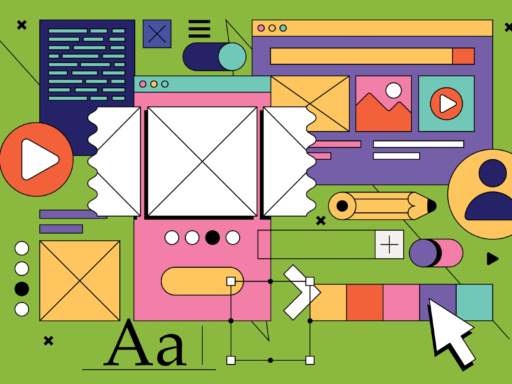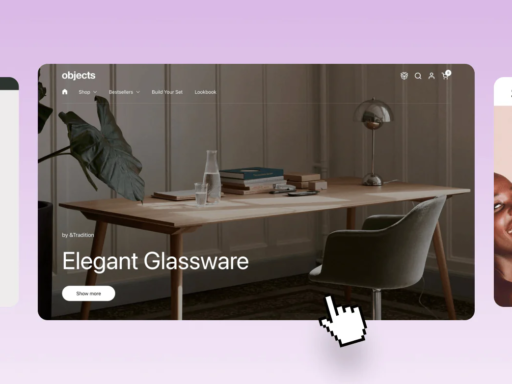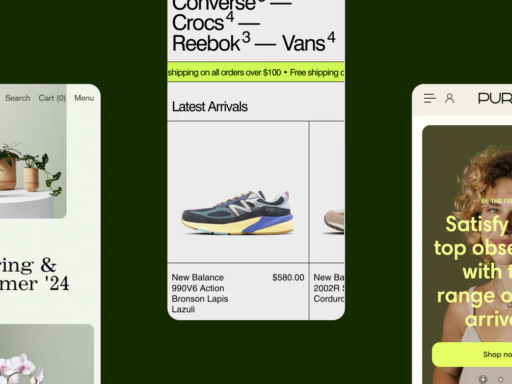Frank Rojas, Managing Director of Miami SEM, is a digital marketing strategist, language geek, tech-obsessed globetrotter & jazz enthusiast.
“We need more leads, more business.” If you are in digital marketing, a request like this is very familiar. Your initial instinct may be to dive into ad campaigns and SEO. However, experience has taught me that after running a comprehensive audit on a website—including technical SEO, design, usability and loading speed—you usually uncover a problem much more significant than visibility: a flawed user experience. The client’s site looks great, but functionality and user-friendliness have taken a back seat.
It’s an all-too-common scenario in digital marketing. Agencies and brands often focus so heavily on aesthetics, flashy features and sales-driven tactics that they overlook the core principle of smart web design: usability. As Steve Krug so famously wrote in Don’t Make Me Think, Revisited, “If something requires a large investment of time—or looks like it will—it’s less likely to be used.”
In this article, I’ll share seven actionable tips to help you bridge the gap between eye-catching design and effortless usability to transform any digital product—from websites to social ads—into a seamless, compelling experience.
1. Start With Function, And Then Add Form
One of the biggest mistakes marketing teams make is prioritizing a website’s appearance over how it functions. Yes, beautiful design is essential for creating a great first impression. But it’s a missed opportunity if that design complicates navigation, confuses users or slows page loading speed.
I’ve seen this happen firsthand. For one of my agency’s clients in the plastic surgery vertical, their website’s homepage featured a sleek, minimalist design with high-quality images—but it took over eight seconds to load. By redesigning with speed and simplicity in mind, we cut the load time in half, reduced bounce rates by 30% and significantly increased conversion rates.
2. Embrace The Don’t Make Me Think Philosophy
The title of Krug’s book says it all: Your users shouldn’t have to think too hard when navigating your digital product. Every decision, from button placement to menu hierarchy, should be intuitive. Users will likely leave if they have to guess where to click or if they struggle to find key information.
Here’s how you can apply this concept:
• Keep navigation simple. Use clear, descriptive labels for menus and buttons.
• Reduce cognitive load. Break down complex tasks into smaller, manageable steps.
• Test, and then test again. Regular usability testing will reveal where users are getting stuck.
3. Make Sure Pages Load Fast
Research shows that sites that load faster have significantly higher conversion rates. Despite this, we continue to see beautifully designed websites that fail to meet modern speed expectations. A fast website isn’t just good for SEO—it’s critical for user experience. Tools like Google PageSpeed Insights or GTmetrix can help you identify performance bottlenecks. Prioritize optimizing images, leveraging browser caching and minimizing code bloat to keep your clients’ sites lightning-fast.
4. Think Mobile-First
With nearly 60% of web traffic coming from mobile devices, mobile usability should no longer be an afterthought. And yet, many websites still prioritize their desktop design, leaving mobile users frustrated with poor layouts and hard-to-click buttons.
Here are some quick mobile-first tips:
• Remember that responsive design matters. Ensure your site looks and functions perfectly on all devices.
• Make sure navigation is thumb-friendly. Ensure links and buttons are large enough to tap without frustration.
• Minimize pop-ups. Intrusive interstitials can kill user experience, especially on mobile.
5. Prioritize Accessibility For Inclusivity
Accessibility is an often overlooked aspect of web usability. A well-designed digital product should be usable by everyone, including people with disabilities. This includes making your website screen-reader-friendly, using high-contrast color schemes and ensuring that forms are easy to complete.
I once worked with a real estate client whose website was difficult to navigate for users with visual impairments. By implementing accessibility best practices, we improved their user experience and boosted their organic traffic as Google increasingly rewards accessible sites.
6. Use Clear Calls To Action
A beautifully designed website or ad campaign is pointless if users don’t know what action to take next. Clear, prominent calls to action guide users toward conversion, whether filling out a form, purchasing or contacting your business.
Effective CTAs are:
• Direct: Use action-oriented language like “Get Started” or “Sign Up Today.”
• Visible: Make sure CTAs stand out visually.
• Reinforced by design: Place CTAs in logical spots, such as after product descriptions or at the end of blog posts.
7. Balance Creativity With Consistency
Creativity is a vital part of any successful design. However, when creativity disrupts consistency, it becomes a problem. Users expect certain elements—like the placement of navigation menus or the layout of contact forms—to remain consistent across a website.
In one of our projects with a luxury e-commerce brand, its product pages initially had inconsistent layouts, making it difficult for users to compare products. We improved usability and boosted sales by standardizing the design while maintaining the brand’s unique aesthetic.
Key Takeaways
• Usability comes first. No matter how visually stunning a digital product may be, it won’t succeed without a seamless user experience.
• Speed, accessibility and mobile design are nonnegotiable. These factors are critical for SEO and user retention.
• Clear CTAs and consistent design drive conversions. Guide your users with smart design choices that prioritize action and simplicity.
Final Thoughts
Despite all the whistles and bells available for web design, the fundamentals remain the same: Usability trumps flashiness. Clarity beats clutter. Speed and accessibility reign supreme. Steve Krug’s timeless advice in Don’t Make Me Think, Revisited is a crucial reminder that thoughtful design, when paired with smart marketing, can make all the difference in achieving actual business results.
Forbes Agency Council is an invitation-only community for executives in successful public relations, media strategy, creative and advertising agencies. Do I qualify?