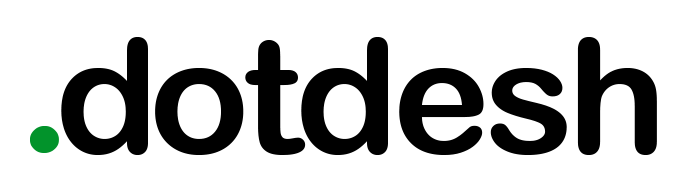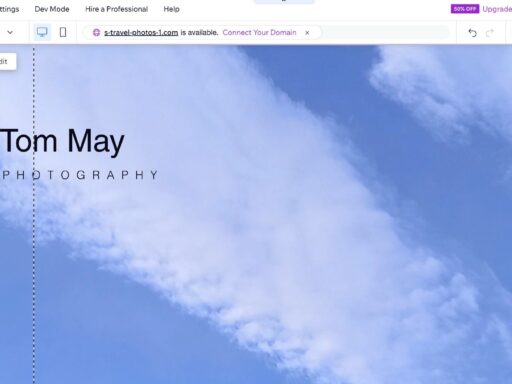In the world of graphic design, the tools you use can make all the difference. Imagine a laptop that allows you to go anywhere and imagine anything, offering great power and great possibility. With Surface Pro 11th Edition and Surface Laptop 7th Edition, you can be powerfully productive with versatile and adaptable features of Windows 11.
You’ll find Surface to be faster, smarter, and more powerful, making it a great tool for graphic design. Whether it’s power, battery life, or AI capabilities, Surface features help enable you to work smarter and unlock new angles. It’s where creativity meets productivity, giving you the edge you need for successful website design.
Tips for graphic designers: Access the power of AI
As a graphic designer, you need a laptop that can go where you go and offers features you can use to plan, design, and organize your inspired ideas. Surface laptops, with AI-accelerated power, lightning-fast speed, and all-day battery life1 keep up with you whenever the creative muse strikes. Portable and versatile, use Surface as a tablet for quick tasks or as a laptop for more intensive work. With a turbocharged NPU, you experience lightning speed and smooth performance.
Ready to take your design work to the next level with the help of Surface? Here are a few tips for graphic designers.
Craft unique, handwritten designs
The high-resolution touchscreen of Surface and integration with Surface Slim Pen2 with its generative AI technology, make it effortless to design unique, handwritten designs, like illustrations for that book idea and wireframes for a web site. Experience a pen-on-paper feeling with accuracy, incredible shading, pressure sensitivity, and magnetic storage.
Surface Slim Pen helps you quickly sketch ideas and create wireframes for websites and apps. With the sharper pen tip, you can put a finer point on everything you do with accuracy and greater control and enjoy precision and ease of use.
Graphic design with the help of Cocreator
Everyone can be an artist, especially with Cocreator, the generative AI tool in Paint3 4. Describe or draw your vision and watch Cocreator generate it. You sketch it. Cocreator creates it. Pretty easy, right? You can use Cocreator to create visually appealing materials for your digital channels without the need for extensive design skills.
A great idea can come to mind almost anytime and anywhere, and when it does, you can capture it by sketching and handwriting directly on the Surface screen. Cocreator helps you finish it. Simply start your thoughts with a prompt, and add a few swipes of a brush, and the generative AI technology in Paint helps co-create the design along with you.
Ask for advice to enhance your graphic design
When you need design advice, turn to Copilot, your AI-powered companion that helps you work smarter and be more productive.
For example, perhaps you want to know more about color theory, typography, or composition. Just ask Copilot. Copilot can provide tips and more about design principles to help you create visually appealing brochures, web sites, a. To keep your work fresh and innovative, try a quick query to Copilot and learn about the latest design trends and connect with sources of inspiration. Imagine anything and Copilot helps you create it.