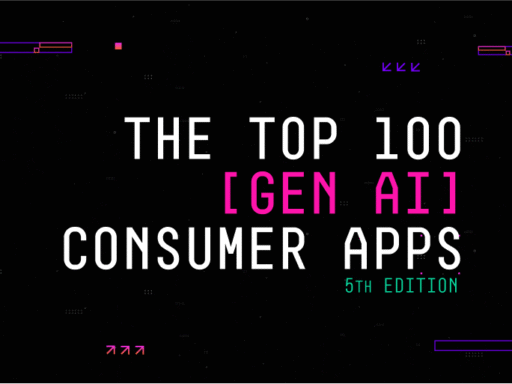Compare the Best Website Builders Of 2025
Best Website Builders Of 2025
Hostinger
Squarespace
WordPress.com
Strikingly
GoDaddy
Shopify
Simvoly
Duda Website Builder
Dorik Website Builder
Square
Methodology
Rather than rely on opinion, our best list is backed by hundreds of datapoints and detailed research into dozens of the biggest names in website builders. Value, features and real-world user experience are surveyed and weighted with proprietary algorithms to create a full picture of each provider and create our ranked list.
Our metrics categories and scoring for the best website builders are:
What Is a Website Builder?
A website builder is software that allows a user to create a website with no coding required. Website builders act much like a computer operating system. For example, where Windows and Apple’s macOS create a visual interface for working with your home computer, a website builder platform handles the coding needed behind the scenes while you work with visual icons and text prompts.
Website builders are a type of content management system (CMS) that uses prebuilt themes or templates that give users shortcuts to creating a well-designed website layout. Some builders use a drag-and-drop interface where you click on an element and drag it somewhere on your screen, while others use a block-based system with less arrangement flexibility but more user assistance in the building process.
Types of Sites You Can Make With a Website Builder
Almost any type of website can be made with a website builder. However, not every builder is fit for every website. Different website builders focus on different types of websites and use cases. For example, some, like Ghost, are focused on blog creation and monetization, while others, like Zoho Commerce, are primarily meant for e-commerce.
Website Builder Features
Like CMSs such as WordPress, many website builders include plugin capabilities, generally called third-party extensions or third-party integrations. However, unlike WordPress, most website builders are not portable, meaning you can’t migrate your website from one host to another.
Features vary widely by website builder. SEO tools, email marketing, e-commerce, customer management, animations, form creation and social media integration are just some of the functions that may or may not be present or vary wildly in strength of the tools.
Website Builder Hosting
While you may be used to finding your own hosting for a CMS like WordPress or Joomla, website builders generally come with included shared hosting plans. With very rare exceptions, you can’t choose a different type of hosting plan, such as a VPS or dedicated server, for your website builder website. Likewise, you usually can’t migrate to another host later.
As an all-in-one solution, you also rarely have access to cPanel or other control panels for your website builder hosting. This often limits control over features such as backups and databases.
Because of these limits, choosing a website builder platform that offers excellent hosting resources is often more important than the builder itself.
How To Choose the Best Website Builder
Picking the best website builder for you depends on what you need. If you just need a simple online business card informational site, then one of the best free website builders can probably serve you well. However, for e-commerce, portfolios or other detailed website types, you’ll probably need a less restrictive builder with better hosting. Look for a good mix of price, hosting, features, ease of use and support.
Essential Website Builder Features
I love that website builders have such a wide variety of features. It can make it harder to compare platforms sometimes, but it lets you buy just what you need and not pay for what you don’t. It’s a lot like car shopping. If you are looking for a daily commuter vehicle, gas mileage and a bright paint job for visibility in heavy traffic might top your list. Conversely, if you need a work truck, you want torque, towing capacity and tool storage. No one vehicle (or website builder) fits everyone’s needs.
When shopping for a website builder, look at factors like:
- No code visual editing. The idea of a website builder is to make creating a website easier. The core of that is visual editing. While not all visual editors will be a true WYSIWYG (what you see is what you get) editor, each one should have a visual interface of some kind as its primary editing tool.
- Themes and Templates. Even with visual design tools eliminating the need for coding, starting from prebuilt themes and templates saves time and gives you access to the work of professional web designers for a better result.
- Customization features. Some website builders restrict theme customization to preset color palettes and font collections. Others limit where you can position text and images on the page or even what size those assets can be. While more limits often mean keeping you out of the weeds design-wise, it can also be frustrating if you are trying to match brand guidelines.
- Image management: Photos, videos and even GIFs can improve visual interest and engagement on your website. However, you need a way to keep everything organized and optimized. Look for builders with strong gallery features, in-platform editing (if you don’t have your own photo editing software), high storage limits and stock imagery subscriptions.
- SEO tools. There are a lot of types of SEO. On-page SEO, off-page SEO and technical SEO are just some of the types involved. On-page SEO tools, those to help you optimize your content, such as meta descriptions, alt text and heading tags (H2, H3, etc.) are common in website builders. Off-page SEO is mostly building backlinks and is not controlled by your builder. Technical SEO tools are the least likely to be offered by website builders, with robots.txt and sitemaps being the limit of most builders’ technical SEO controls.
- Third-party integrations. These may be called integrations, apps, extensions or plugins, but the theory is the same. These connect your website to outside software to add more functions. While open source software such as WordPress.org generally allows you free rein to source integrations from almost anywhere, most website builder platforms use proprietary software and limit your choices.
- Custom coding options. While the point of a website builder is to avoid being required to code, having the option of including custom code greatly expands customization capability for later on as your site’s needs grow.
Ease of Use
No one wants to waste time fighting with an uncooperative interface. While all of the website builders on our list are generally well designed with easy onboarding walkthroughs, what’s intuitive for one will be frustrating for someone else. Finding the match between your style and the website builder is important. Likewise, detailed help files and readily reachable customer support are crucial in keeping website builders easy to use.
For example, the powerful Wix builder didn’t make my list this round because of continuing issues with help files being hard to find, out of date, pointing to the wrong builder version (Classic and Studio) and Studio builder documentation being woefully skimpy.
For fast e-commerce setup without frills, Squarespace has a great streamlined process. However, Simvoly and Hostinger offer more options for easy-to-use deep design features.
Customer Support
Customer support and technical support are your bridge between the software and you. From billing issues to helping you navigate unexpected downtime, you need quick access to well-trained and knowledgeable support specialists. In general, I find that the current state of customer support is lacking. Most SMBs I work with have better luck reaching quick resolutions using the technical support ticketing system or email over the generalist customer support through live chat with most platforms.
Simvoly, Strikingly and Hostinger tend to have fairly quick customer response times.
E-commerce
E-commerce is popular, but it is far from the only type of website. With over a billion websites in the world, there are plenty of types to go around. Whether built from scratch, built with one of the best CMS platforms or built with a website builder, functions vary widely. While many generalist website builders offer e-commerce, there are also specialized e-commerce platforms available.
Shopify, Squarespace and Square Online are designed primarily for e-commerce.
Security
Because of requirements like PCI-DSS and General Data Protection Regulation (GDPR) compliance, e-commerce capable website builders often have some of the strongest security. Desired security features include 2FA, user management, DDoS and malware detection, ISO 27001 and engineering safeguards, SSL certificates and firewalls.
Shopify and Duda both include many security features.
Reputation
Web hosting and builder reputations are particularly important but sometimes hard to evaluate. The vast majority of website hosting provider reviews refer to the cheapest shared hosting plan available, not higher-cost hosting or the website builders themselves. As such, star ratings on aggregator sites like TrustPilot and G2 may be skewed negatively by products other than website builders. In those cases, looking at customer service and technical support reviews is often the most helpful, as they give an overall picture and are relevant to website builders as well.
Overall, Shopify, Duda and Hostinger have managed to keep fairly strong reputations.
Pricing
Website builders tend to be more expensive than standard shared hosting for two main reasons.
- It includes hosting and the builder software
- Because most website builder websites can’t be migrated, there isn’t as much pressure on the host to offer competitive pricing beyond initial offers
However, even with the Wild West-style pricing, most builders aren’t prohibitively priced. When comparing pricing, be sure to review any renewal cost hikes to avoid straining your budget. It’s also a good idea to look at current customer reviews to check for current concerns about billing errors, auto-renewals and cancellations.
Square Online, Duda and Hostinger offer fairly low entry-level costs.
How Much Does It Cost To Build a Website?
When building a website using a builder, the costs break down a bit differently than general website building costs. This is because hosting is included as part of the package and most people using builders do so as a DIY instead of hiring an agency to build it for them.
While free plans are available and there is no upper limit to costs, I can give you an average cost range for most SMBs to build and maintain a website using a website builder based on years of experience with website builders and creating websites for SMBs using many different service providers.
Which Website Builder Is Best for Your Business?
The bottom line is that which website builder is best depends on your business. Let’s go over some use cases to bring it all together.
Best Website Builders for Businesses on a Budget
Tight budgets limit website builder options in different ways. If you need overall low costs but can pay a longer-term upfront, Hostinger offers well-rounded builder packages with deep discounts for four-year contracts. If you need low-cost monthly payment plans, Square Online shifts costs from monthly subscriptions to pay-as-you-sell transaction fees. For kitchen table entrepreneurs with no budget to spare, starting with Strikingly’s free plan offers a place to start but gives you room to upgrade later as your budget grows.
Best Website Builders for Beginners
For beginners, look for website builders with intuitive controls and jargon-free help files. Platforms that include certified design experts are also helpful in case you need to hire help later. Strikingly, Hostinger and Simvoly all include easy onboarding processes with helpful tips, while Shopify also has a stable of brand design professionals available for hire.
Best Website Builders for E-Commerce
E-commerce is its own special beast. There is a lot of functionality that must be added compared to other website types and security concerns are paramount. For strong e-commerce tools, consider Shopify, Square Online or Squarespace.
Frequently Asked Questions (FAQs)
How long will it take to build a website for my business?
It can take anywhere from 30 minutes to weeks to make a website for your business.
Are website builders expensive?
Website builders generally cost more than basic cPanel shared hosting because the builder software and hosting are combined. However, starting costs are generally under $20 per month.
Are there any free website builders?
Yes, there are several great free website builders available. Google Sites, Strikingly, Square and HubSpot all offer free website builders. However, some only allow subdomains and most come with host-branded “made by” banners somewhere on your website.
Can I build a website for free?
You can absolutely build a website for free. Free builders like Google Sites and HubSpot make it simple, or you can use an open-source content management system (CMS) like WordPress.org paired with a free hosting plan.
How do I build an e-commerce website?
Building an e-commerce website is much like building other websites, except for the storefront itself. You still need a landing page, disclosures and privacy notices, and supporting content. For an e-commerce website, you’ll have to build a product library, set up taxes and shipping, and manage order tracking as well.
How do I get a domain name?
You can get a domain name through your web host or an authorized domain registrar. While getting a domain through your host often comes with an initial discount and may be easier to set up with your website, using a dedicated domain registrar often costs less at renewal and comes with extra perks like CDNs and SSL certificates.
How do I host my website?
The vast majority of website builders automatically include hosting in your subscription. For builders using WordPress, you may need to select a host independently and upload your website files to that host. Be sure to look for the best website hosting service to fit your needs and budget that’s compatible with your website builder platform.
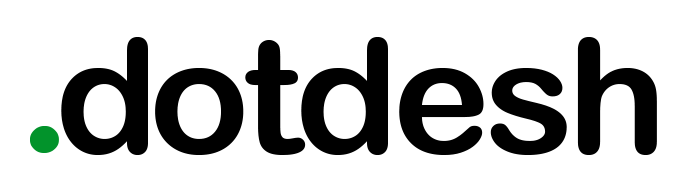



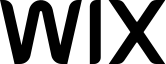
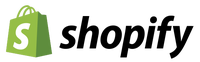


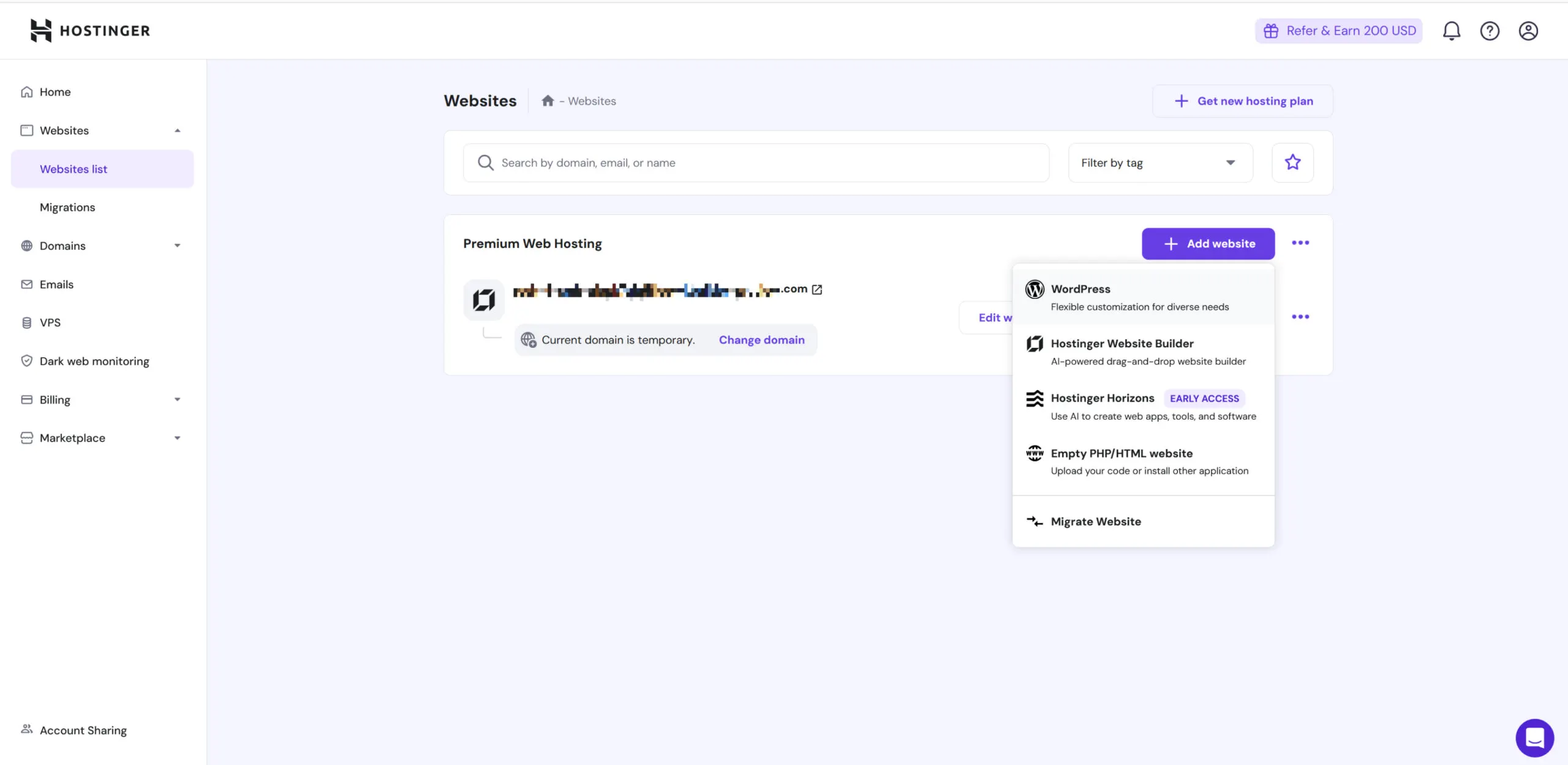 Hostinger allows you to use different website platforms on a single hosting account.
Hostinger allows you to use different website platforms on a single hosting account.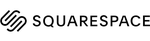
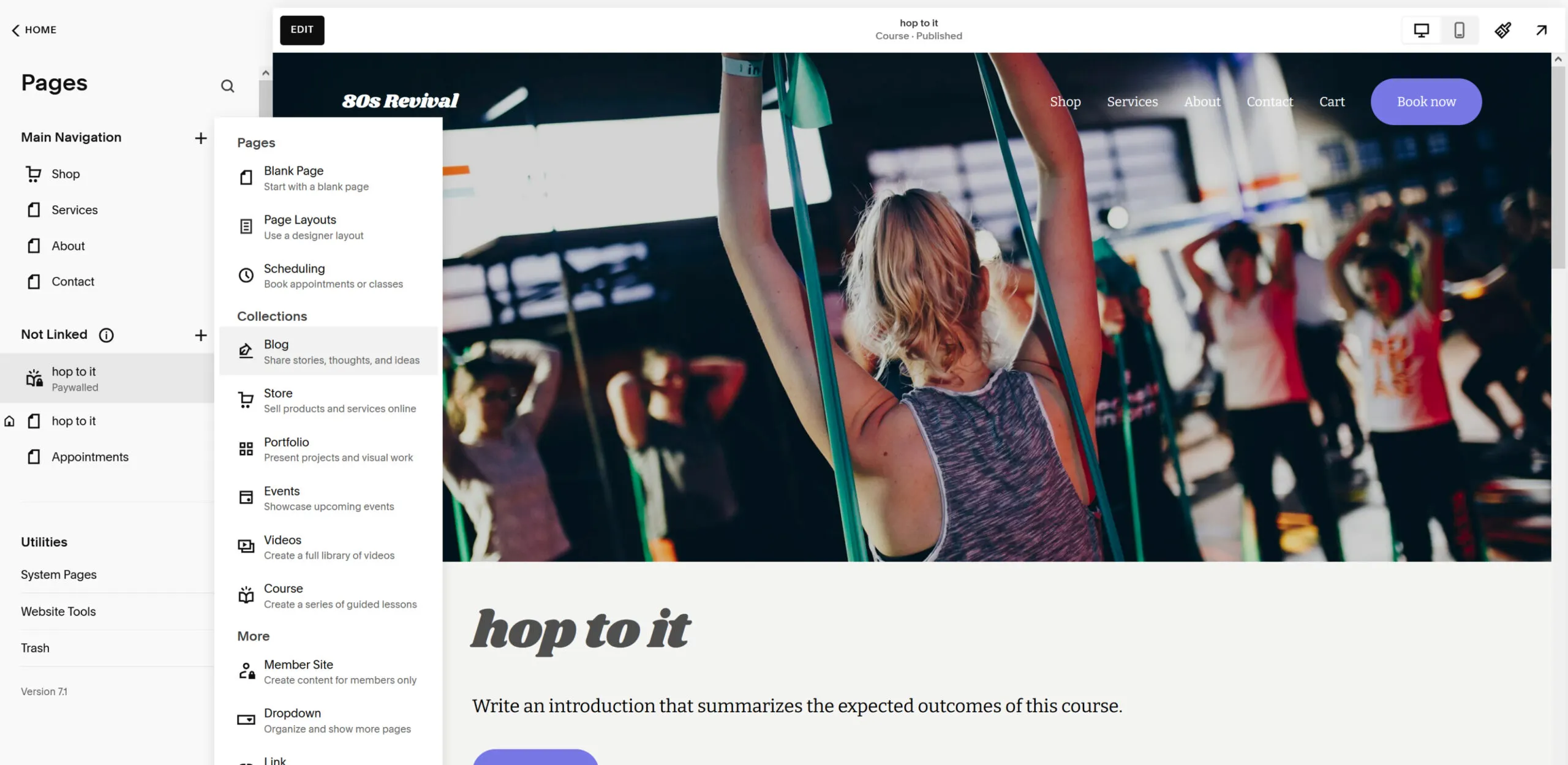 Squarespace has one of the easiest blog paywalls and content management systems among popular website builders.
Squarespace has one of the easiest blog paywalls and content management systems among popular website builders.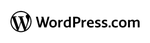
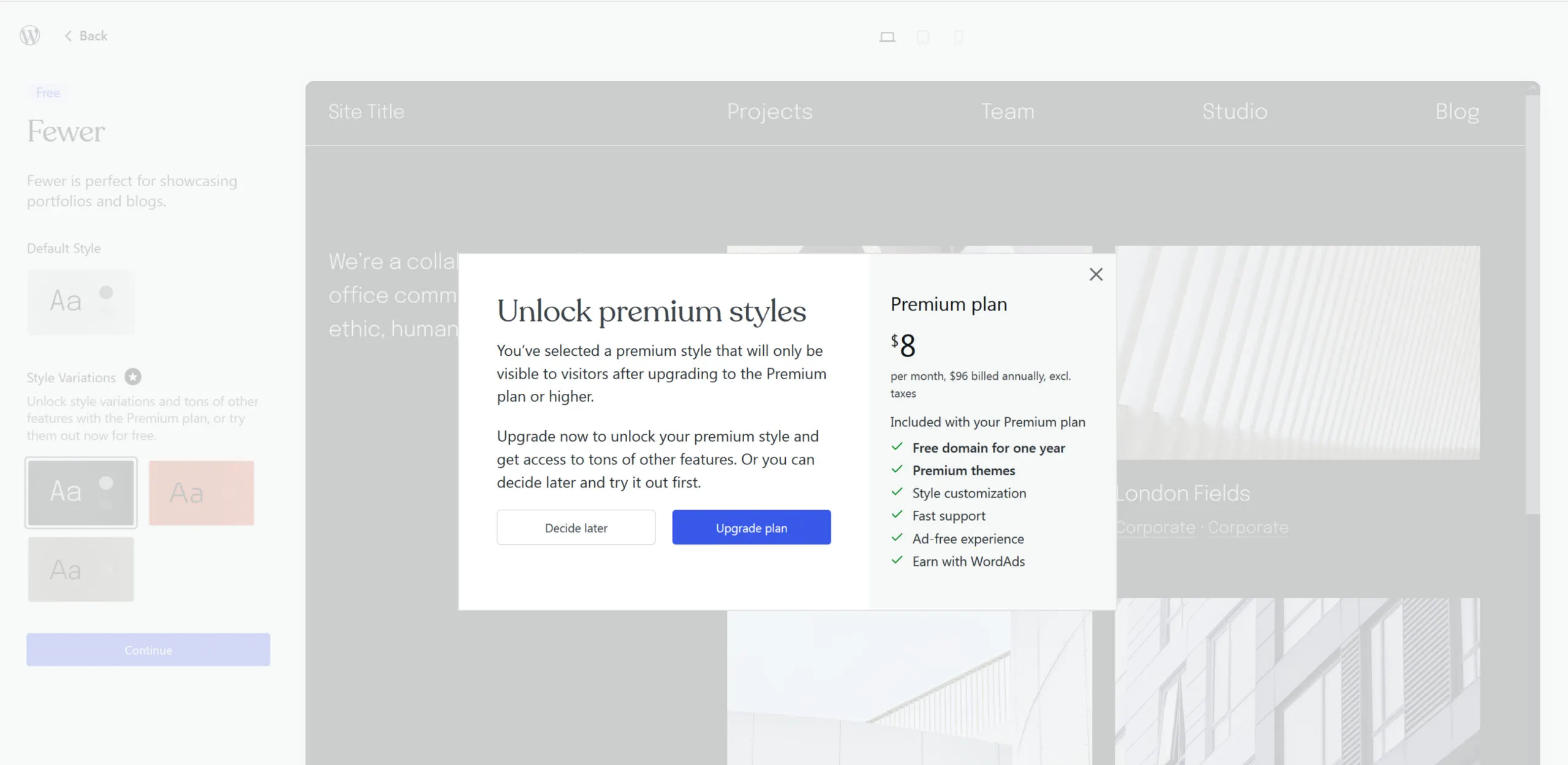 WordPress.com locks WordPress.org features depending on your plan. Free plans can’t even adjust colors and fonts freely.
WordPress.com locks WordPress.org features depending on your plan. Free plans can’t even adjust colors and fonts freely.
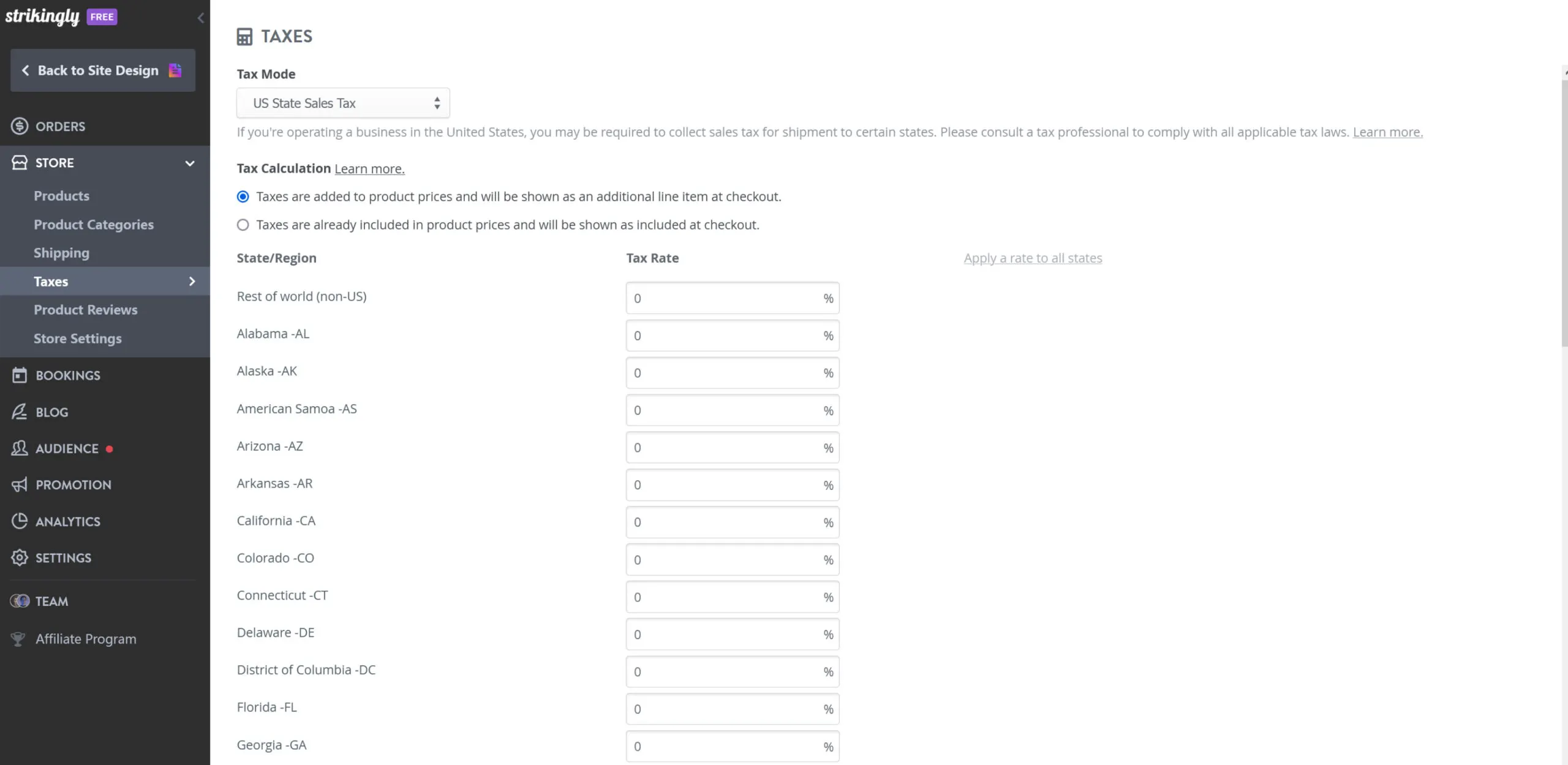 Strikingly allows e-commerce on all plans and has some nicely arranged tools like single-page sales tax management.
Strikingly allows e-commerce on all plans and has some nicely arranged tools like single-page sales tax management.
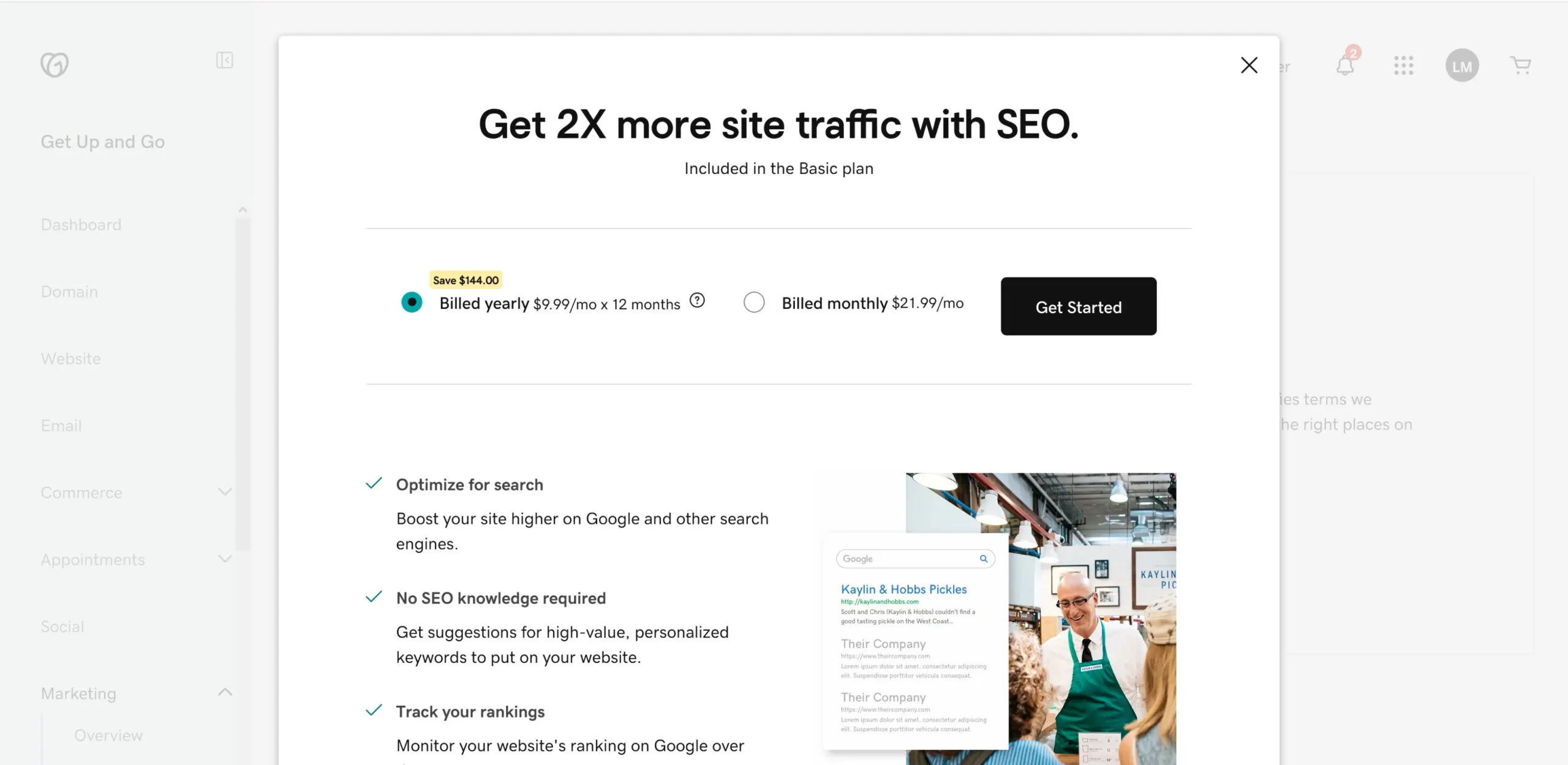 GoDaddy generally prices plans low, but many features require additional costs or are free feature trials with steep renewal fees that can quickly bust your budget.
GoDaddy generally prices plans low, but many features require additional costs or are free feature trials with steep renewal fees that can quickly bust your budget.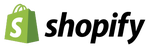
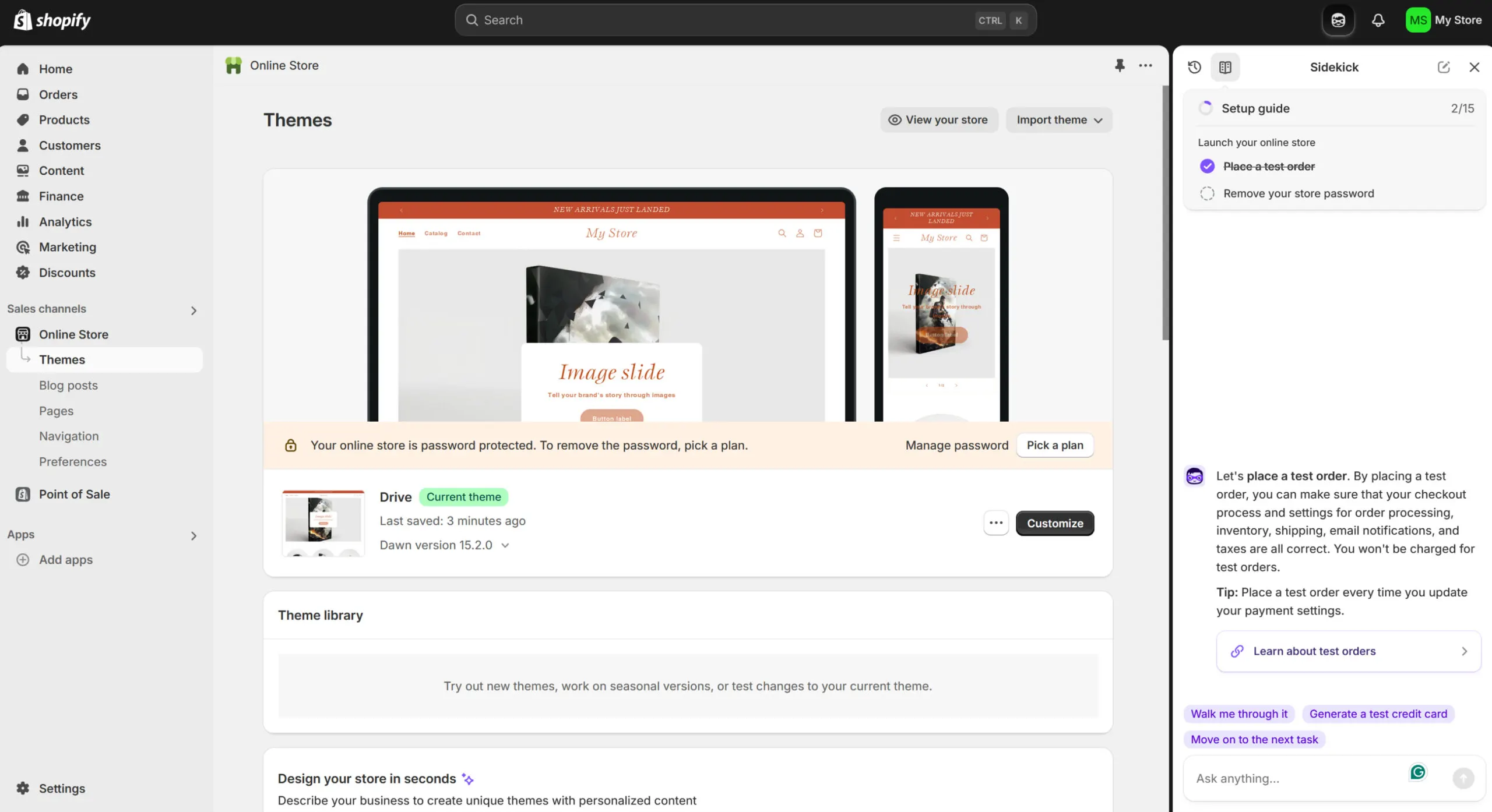 Shopify’s AI helpbot guides you through the website creation process, but you can skip steps as well.
Shopify’s AI helpbot guides you through the website creation process, but you can skip steps as well.
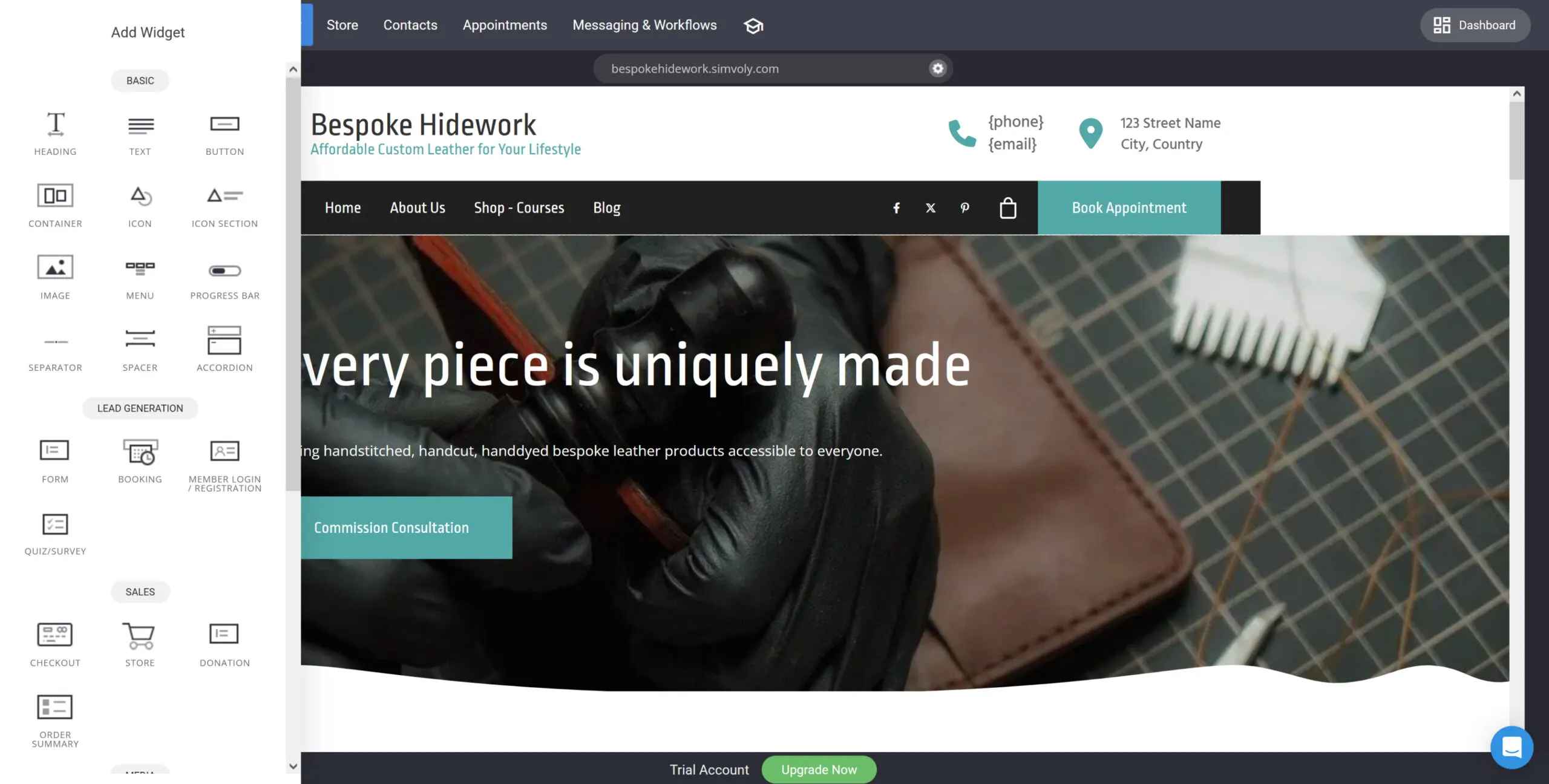 Simvoly’s website builder has easy arrangement, customization and block adjustment tools.
Simvoly’s website builder has easy arrangement, customization and block adjustment tools.
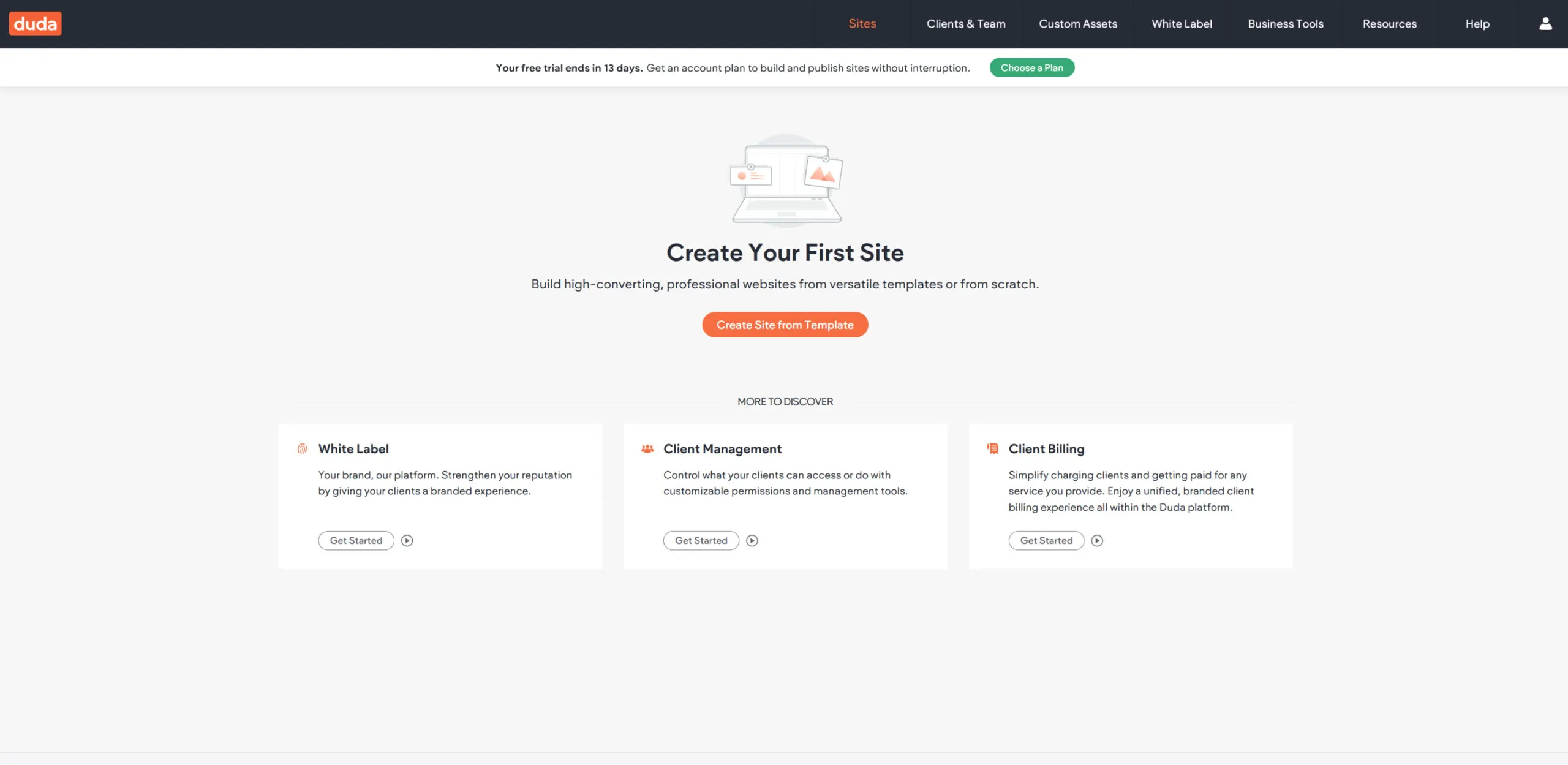 Duda keeps agencies in mind from the start of website creation.
Duda keeps agencies in mind from the start of website creation.
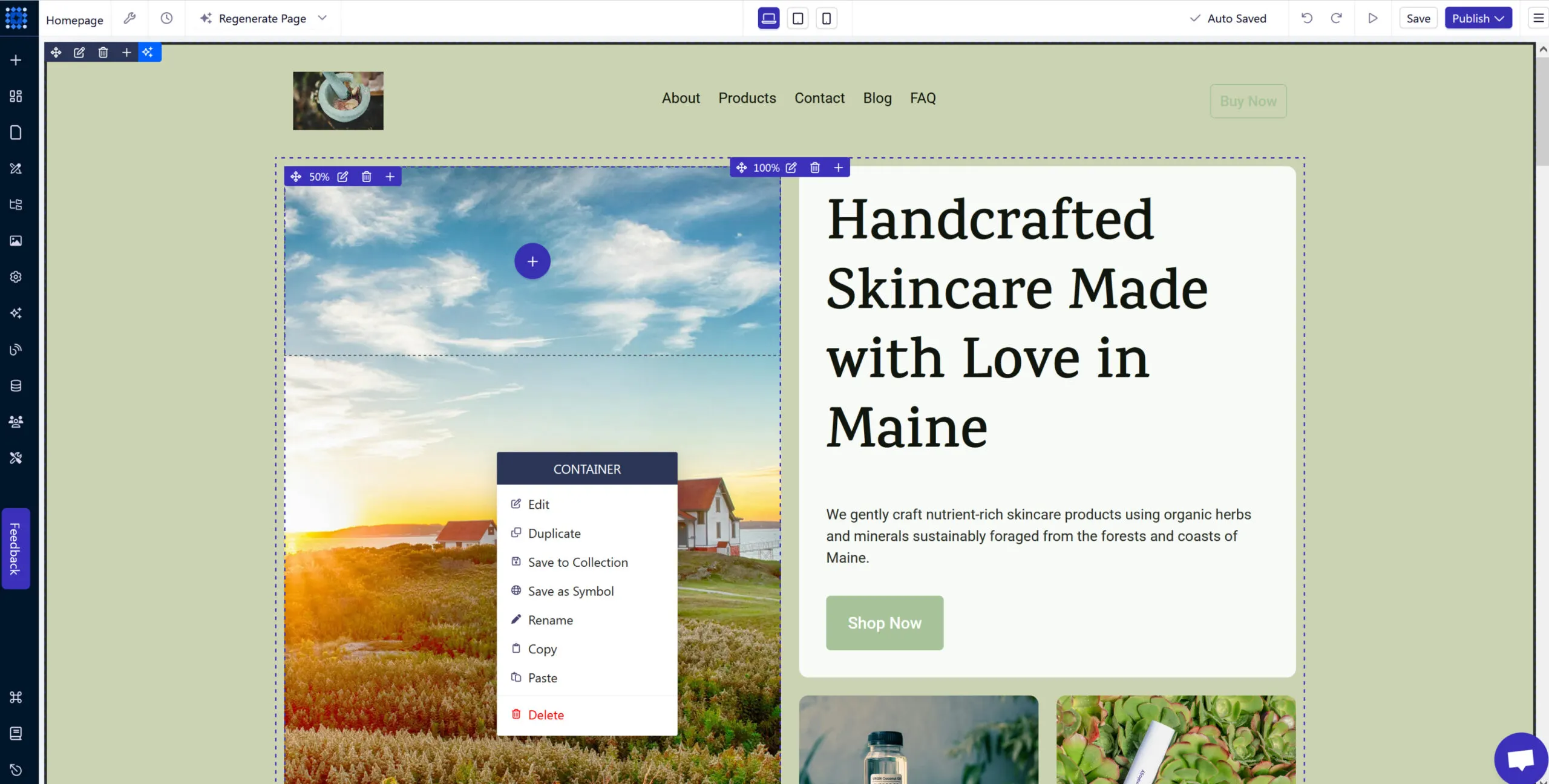 Dorik’s website builder allows easy access for container editing with a simple right-click.
Dorik’s website builder allows easy access for container editing with a simple right-click.
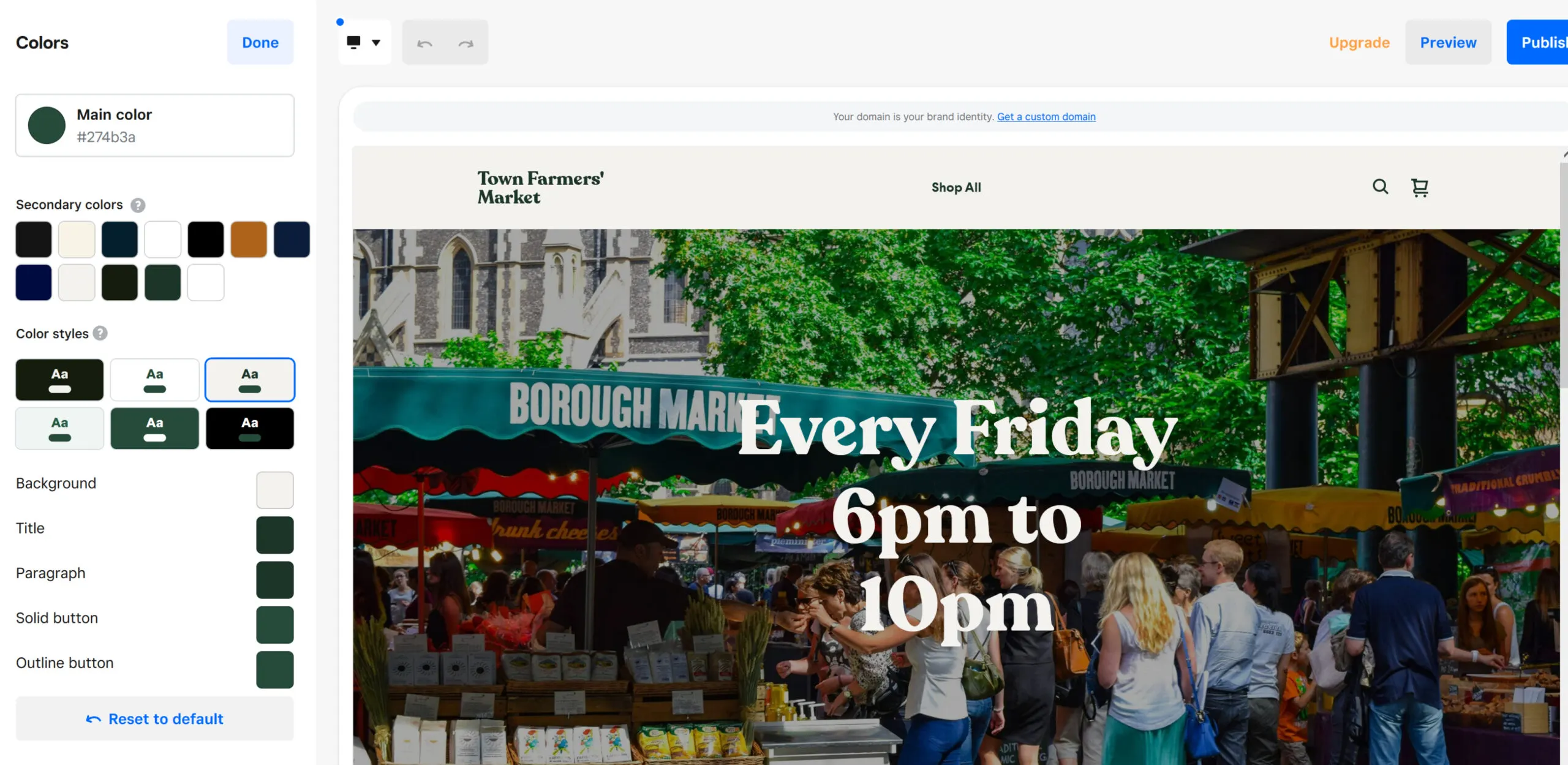 Square Online’s preset color and font sets give a quick, professionally designed starting point for your website.
Square Online’s preset color and font sets give a quick, professionally designed starting point for your website.