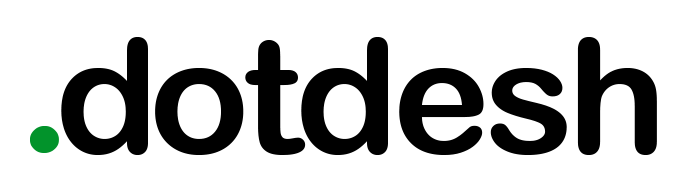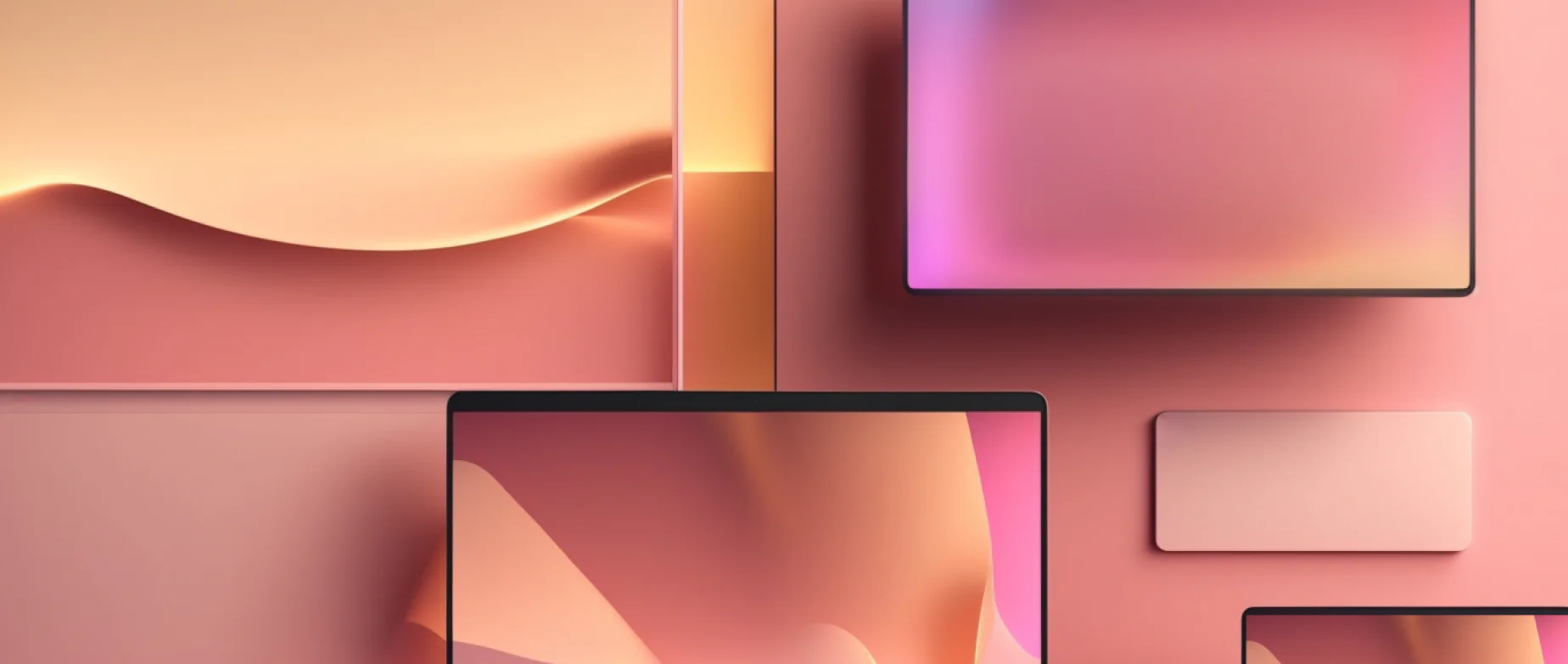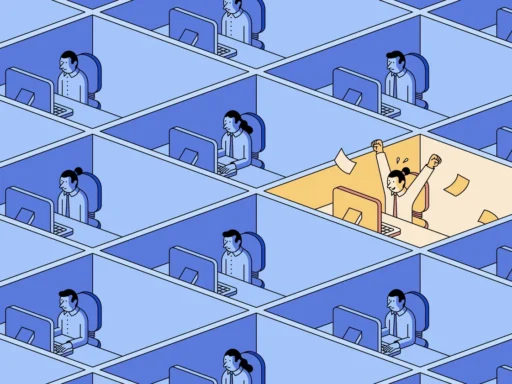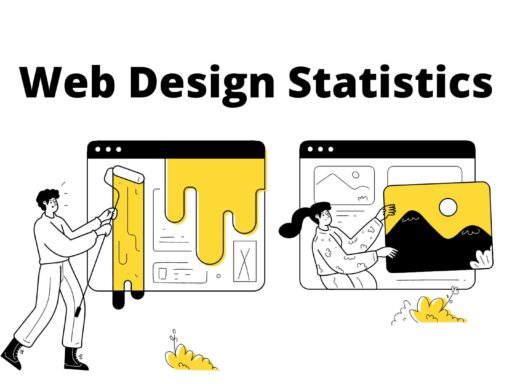Building a new website can be both exciting and challenging. Whether it’s designing the perfect layout or creating engaging content, there’s lots to do. Choosing the best website builder for your business ensures your site is secure, reliable, easy to navigate, and offers seamless ecommerce features.
The good news is that a variety of affordable, accessible website builders are available—many designed for specific needs. Whether you want to sell handmade goods, start a blog, launch a service business, or showcase your portfolio, there’s a web builder to help you achieve your goals.
9 best website builders
1. Shopify
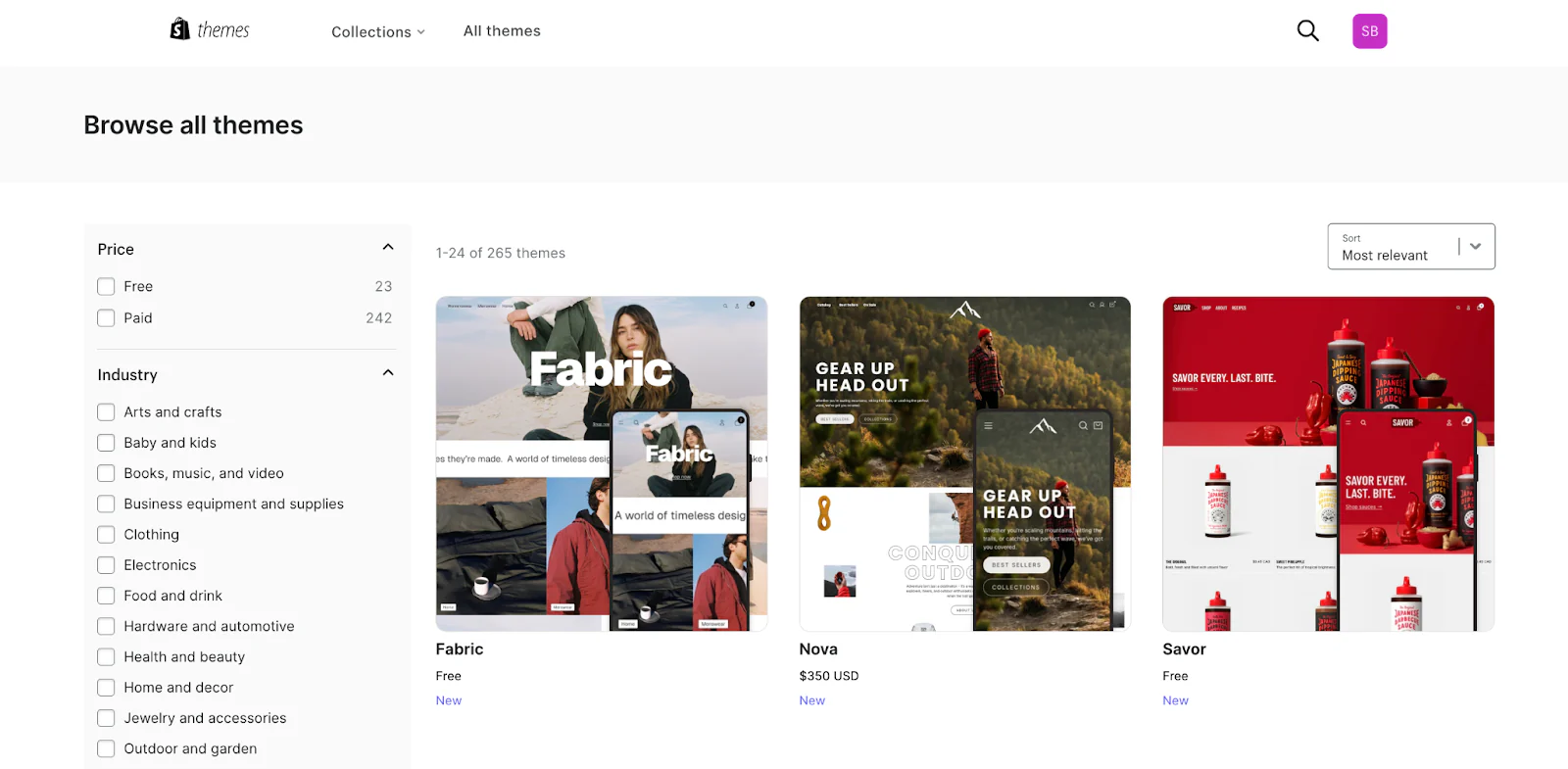
Shopify is the world’s leading website builder for ecommerce. With affordable plans, beautiful designs, and powerful selling tools, Shopify is the easiest, most reliable way to bring your business online. Millions of businesses use Shopify to sell online, in person, on social media, and across marketplaces.
Use the artificial intelligence (AI) store builder to create a free store design in minutes or get started with one of many ready-built themes and templates. Each Shopify store comes with unlimited product listings, the world’s best-converting checkout, shipping and fulfillment tools, robust analytics, access to more than 8,000 apps, and 24/7 customer support.
You can easily add functionality like appointment booking and the ability to sell digital products and subscriptions through available apps. Plus, Shopify’s robust online community provides valuable tips and best practices.
Who it’s for
Shopify is built for ecommerce businesses of all sizes, from solopreneurs to large enterprises.
Plans and pricing
Shopify plans range from $5 to –$299 per month, with web hosting included. Start your Shopify free trial, no credit card required. Get three days free, then the first three months for $1 per /month. All plans include unlimited bandwidth, so you won’t pay more as your site traffic increases.
Features
-
AI website builder: Use Shopify Magic to streamline your store design process. You can create landing pages and product listings from quick prompts and receive guidance on everything from shipping to analytics.
-
More than 250 themes and templates: Jumpstart your website design with more than 250 free and professionally designed premium themes.
-
Sell digital products and subscriptions: In addition to physical goods, you can sell digital products and subscriptions on your site. You can even create membership tiers for access to premium content, like courses.
-
Integrated payment processing: Shopify Payments is an integrated payment gateway that accepts all major payment methods. Plus, more than 100 third-party payment providers are compatible.
-
Extensive app store: Access the Shopify App Store, with more than 8,000 add-ons and integrations.
-
Appointment booking apps: Easily add appointment booking functionality with apps like BookX.
-
Access free tutorials: Shopify’s free online courses can help you build and scale your website.
-
Advanced analytics: Track site visitors, sales, customer behavior, and other essential metrics with analytics and reporting features.
-
Professional partner network: Shopify’s partner directory helps you hire vetted professionals like designers and coders if you want to take your website design to the next level.
-
SEO-optimized: Shopify’s SEO tools help visitors find your site.
-
24/7 customer support: Enjoy round-the-clock support via email, live chat, and phone.
-
G2 ⭐️ rating: 4.4
2. WordPress
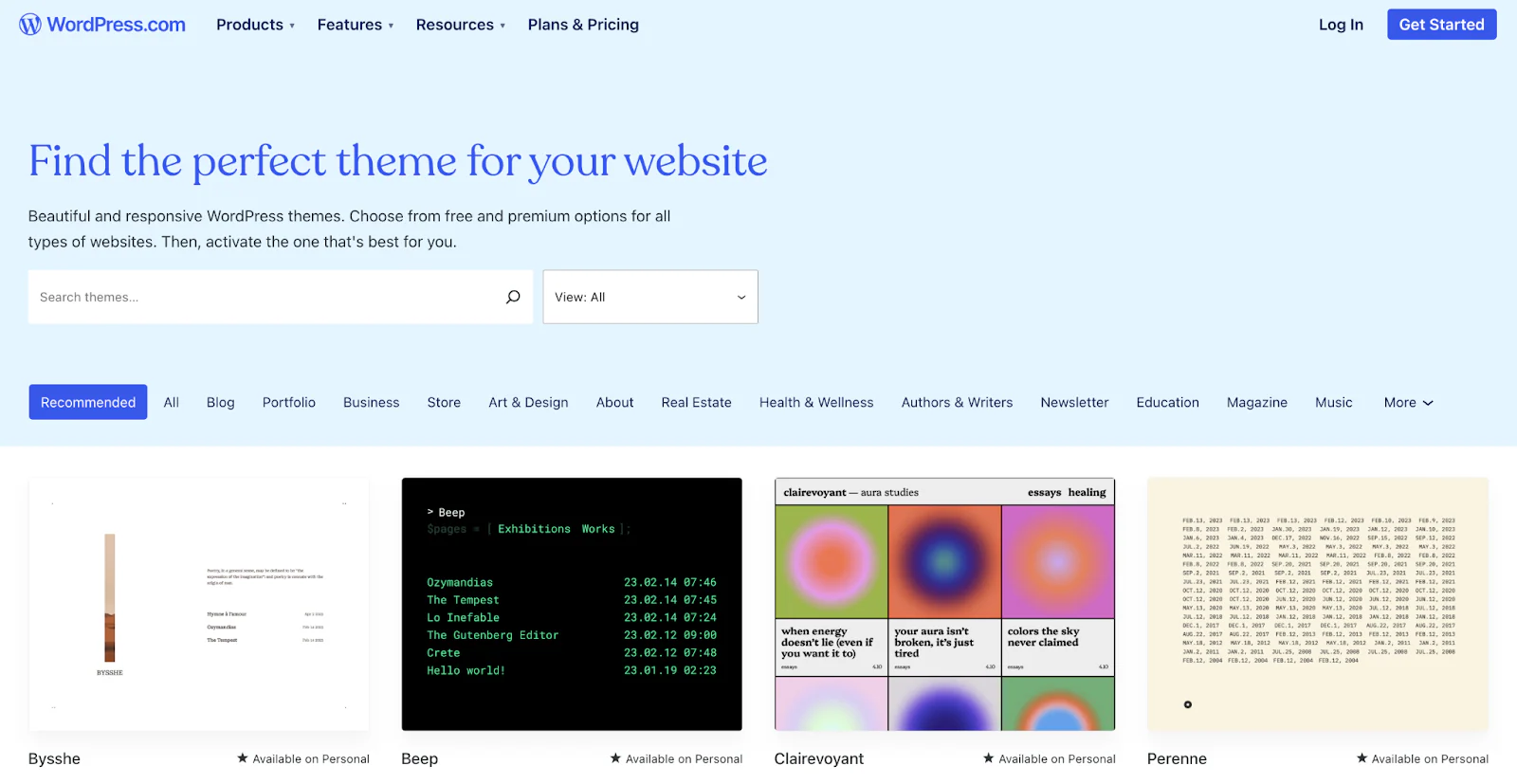
WordPress started as a blogging platform and remains popular among bloggers and writers. It’s an open-source software, so you can fully customize your site for any type of business if you’re tech savvy. However, you’ll need to upgrade and buy paid plug-ins to add ecommerce functionality (the WooCommerce plug-in adds this) or manage appointment booking, subscription sales, and digital product sales.
Who it’s for
Bloggers, content creators, and technically inclined users who want high customizability.
Plans and pricing
WordPress plans cost $4 to $45 per month, with enterprise pricing upon request. You’ll need to upgrade to the $8 per month plan to access Google Analytics, and to the $25 per month plan to add plug-ins. Web hosting is included.
Features
-
AI website builder
-
Customizable themes and template
-
Sell digital products and subscriptions through plug-ins
-
Integration with the Stripe payment gateway, which accepts major payment methods
-
Vast library of plug-ins, including shipping, marketing, and SEO tools
-
Support guides
-
SEO tools
-
G2 ⭐️ rating: 4.4
3. Wix
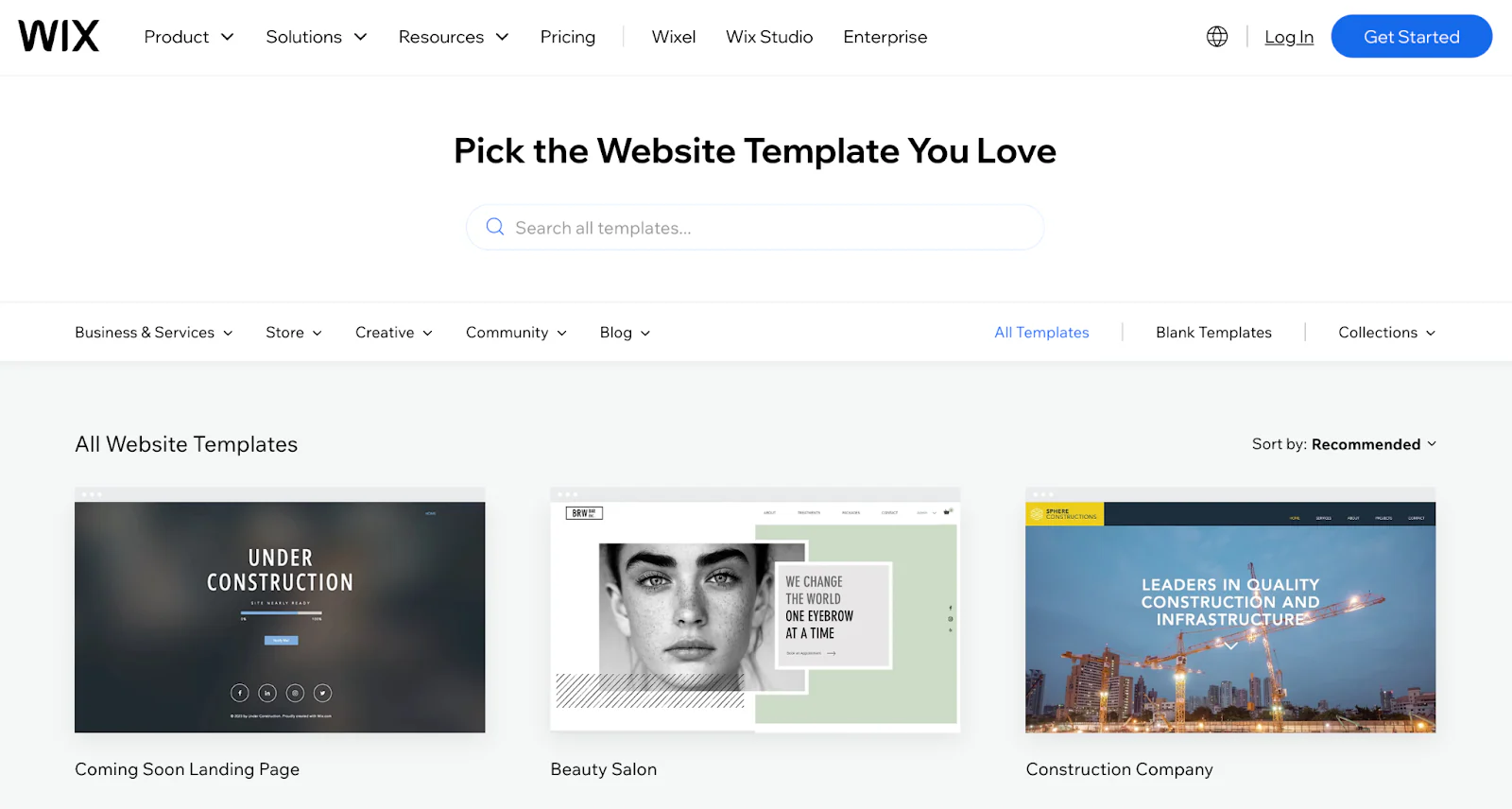
Wix caters to individuals and small businesses creating simple ecommerce stores or portfolio websites. It offers an AI site builder and free themes. If you planto sell products online, Wix offers ecommerce functionality in its higher tier plans, but the platform isn’t specifically built for ecommerce.
Wix lets you accept bookings and payments at the Business level ($36 per month), and the platform lets you sell digital products and subscriptions.
Who it’s for
Freelancers and businesses who want to showcase their work on portfolio sites or build basic ecommerce sites.
Plans and pricing
Wix plans start at $17 per month. Ecommerce functionality is available starting at $29 per month. Web hosting is included in all plans.
Features
-
AI website builder
-
More than 900 templates
-
Sell digital products and subscriptions
-
Integrated payment processing with Wix Payments
-
More than 500 available apps
-
Free tutorials to get started
-
Advanced analytics
-
Professional partner network
-
SEO tools
-
24/7 customer support
-
G2 ⭐️ rating: 4.42
4. Squarespace
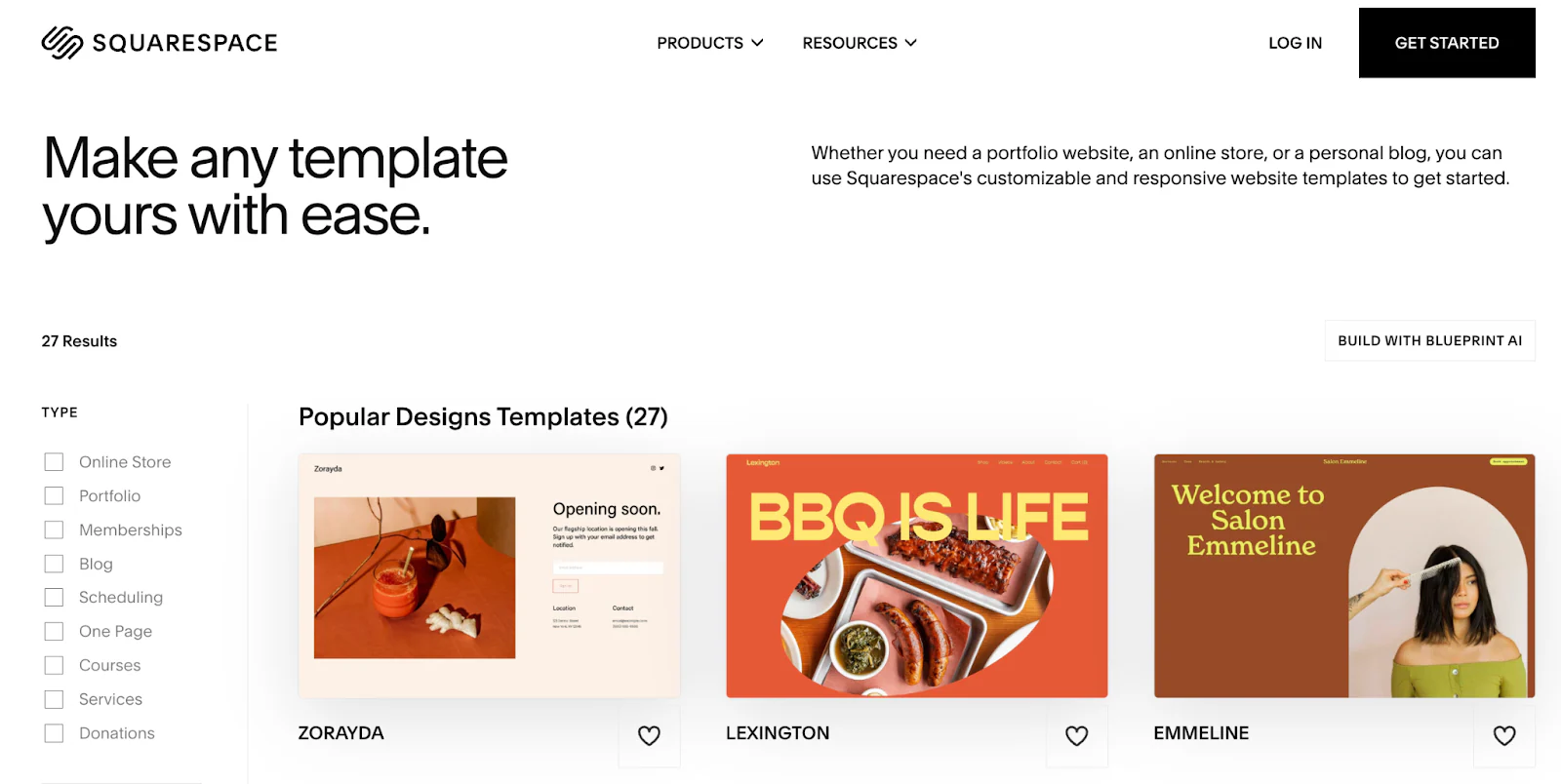
With more than 180 professional-looking templates, Squarespace offers a quick way to get a website up and running. However, its customization options are limited compared to competitors, which can make scaling your business difficult.
Squarespace lets you sell memberships and digital content, but transaction fees are higher than on other platforms (7% and 5% at the lowest tiers). You’ll pay a 2% platform transaction fee for physical products at the lowest plan and 0% when you upgrade.
Squarespace also lets you offer appointment booking on your site, but you’ll need to pay for an additional subscription, which starts at $16 per month.
Who it’s for
Creatives and small businesses building simple websites.
Plans and pricing
Squarespace plans cost $16 to $99 per month, including hosting.
Features
-
AI website builder
-
More than 180 templates
-
Sell digital products and subscriptions
-
Integrated payment processing with Squarespace Payments
-
Paid appointment booking integration
-
Guides and tutorials
-
Advanced analytics
-
Professional designers available through Square Marketplace
-
SEO tools
-
24/7 customer support
-
G2 ⭐️ rating: 4.4
5. GoDaddy
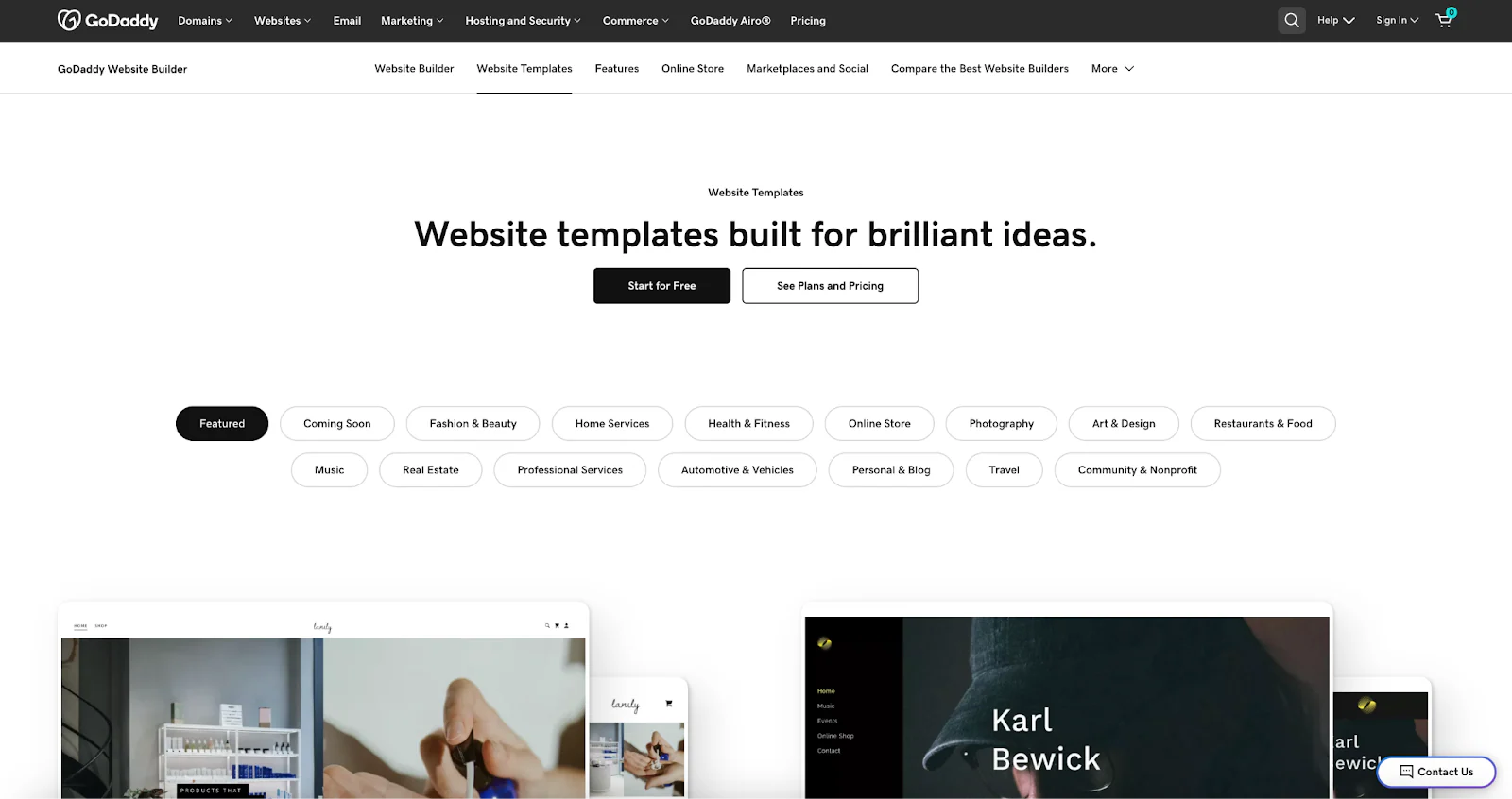
GoDaddy is best known as a domain registrar, but in 2017, the company launched a website builder. GoDaddy’s site builder offers AI tools and more than 100 templates to jumpstart your design process, and the platform offers basic marketing features like SEO tools.
GoDaddy can help you build a basic site, but its limitations can be challenging for businesses looking for more robust selling features. There’s no app library, restricting site functionality, and product listings are restricted to three options (for example, you can sell a shirt in only three sizes). GoDaddy has integrated appointment booking at its Premium and Ecommerce levels ($14.99 per month and $20.99 per month).
Who it’s for
Businesses with simple products looking for a basic website.
Plans and pricing
GoDaddy Website Builder plans cost $9.99 to $20.99 per month. To sell products on your site, you’ll need to sign up for the most expensive plan. You’ll also need to pay for a higher tier plan to access features like SEO tools and appointment booking. Web hosting is included.
Features
-
AI website builder
-
More than 100 templates
-
Sell digital products and subscriptions
-
Integrated payment processing with GoDaddy Payments
-
Appointment booking
-
Free tutorials
-
Professional design partners
-
SEO tools
-
24/7 customer support
-
G2 ⭐️ rating: 4.1
6. Duda
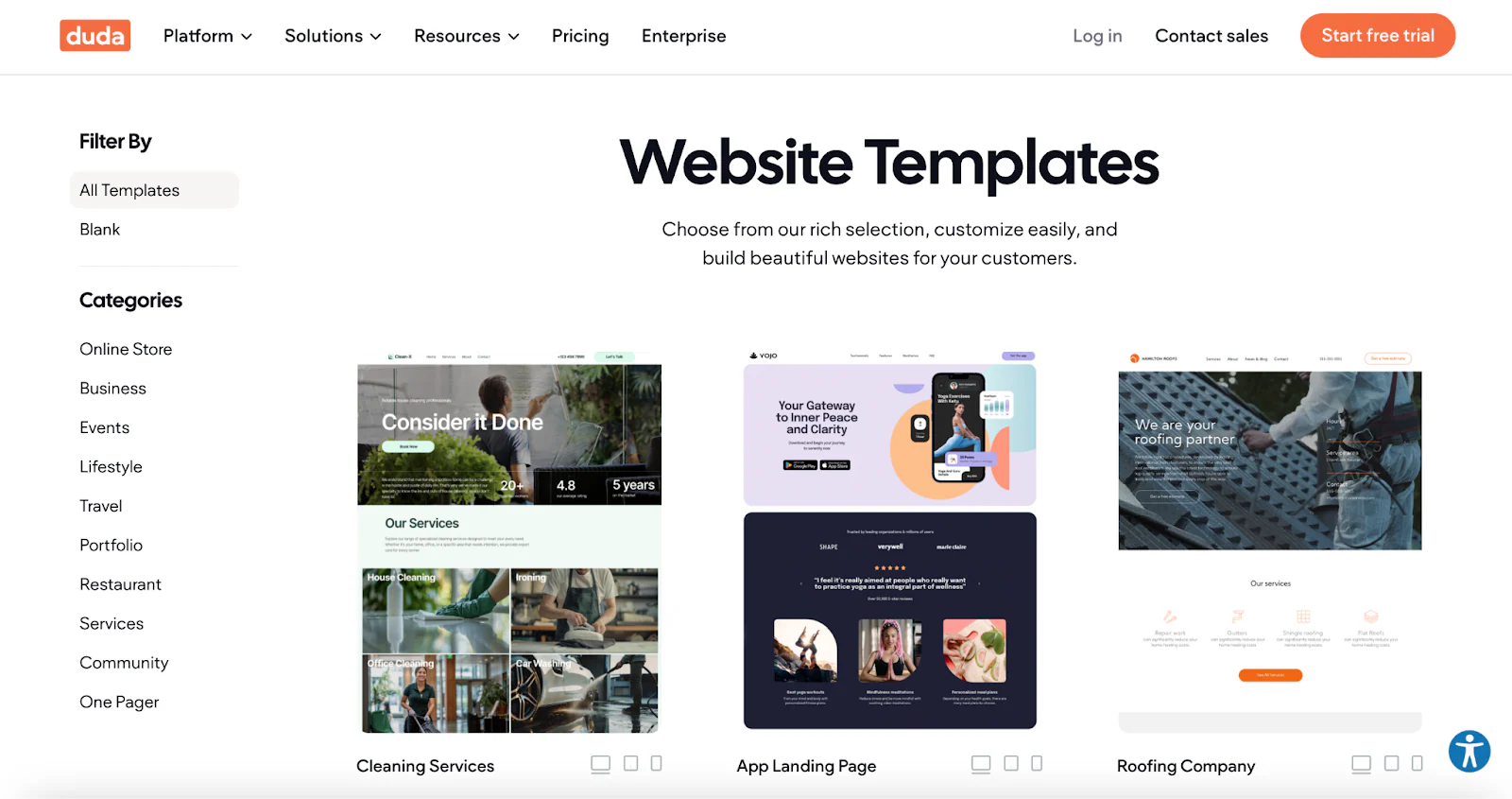
Duda is a website building platform for web design freelancers and agencies who create websites on their clients’ behalf.
Since Duda is geared toward agencies, it offers plans that let you manage multiple sites. Starting at the $29 per month plan, the platform also offers specialized features such as client editing permissions, collaboration tools, and a white label plan that lets you customize its site builder with your own branding. You probably won’t need these features if you’re building a website for yourself or your business.
Who it’s for
Web design professionals hired to create websites for clients.
Plans and pricing
Duda plans start at $19 to $149 per month, with enterprise pricing upon request. If you want to build an ecommerce site, you’ll need to pay an additional subscription starting at $7 per month. Hosting is included.
Features
-
AI website builder
-
More than 50 customizable templates
-
Sell digital products and subscriptions
-
Appointment booking apps
-
Free tutorials
-
Expert partner network for agencies
-
SEO tools
-
24/7 customer support
-
G2 ⭐️ rating: 4.6
7. Webflow
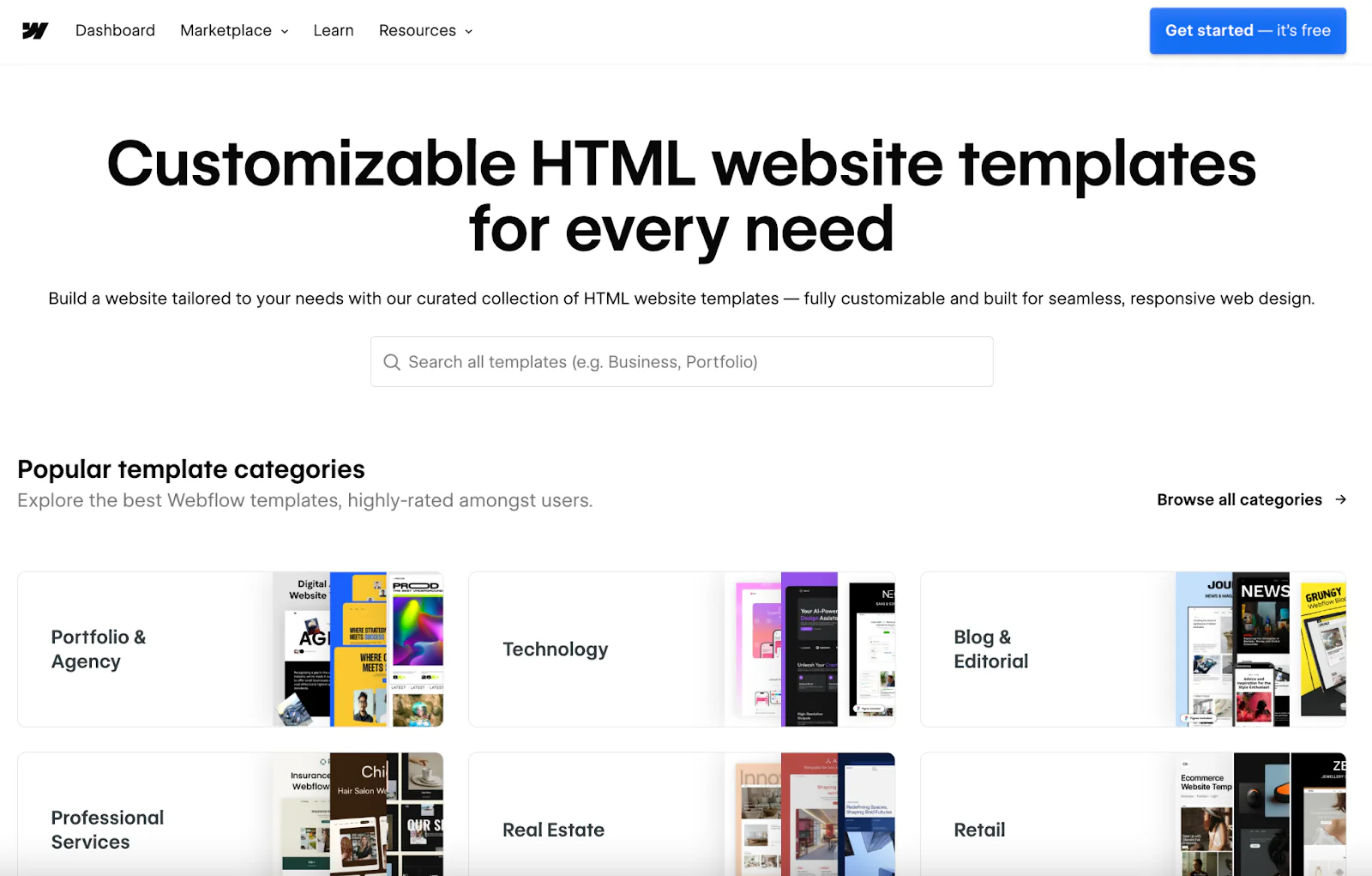
Webflow is a no-code site builder offering increased customization options. It might work for people who want to hone every tiny detail of their site—even if it takes a while, since Webflow has a higher learning curve than other platforms. Webflow has more than 7,000 templates (some free and some paid) and offers basic ecommerce functionality in paid versions of its platform. Note that these come with higher transaction fees than other platforms’ comparably priced plans.
Who it’s for
Experienced web designers and builders.
Plans and pricing
Webflow offers a free version of its platform, but you’ll need to upgrade for a custom domain, SEO tools, and the ability to add more than two pages (among other features). Paid plans cost $14 to $39 per month, with enterprise pricing upon request. Sites with ecommerce functionality start at $29 per month.
Features
-
AI website builder
-
More than 7,000 templates
-
Sell digital products and subscriptions
-
Appointment booking apps
-
Free tutorials
-
Advanced analytics available as a paid integration
-
Professional partner network
-
SEO tools
-
24/7 customer support
-
G2 ⭐️ rating: 4.4
8. Weebly
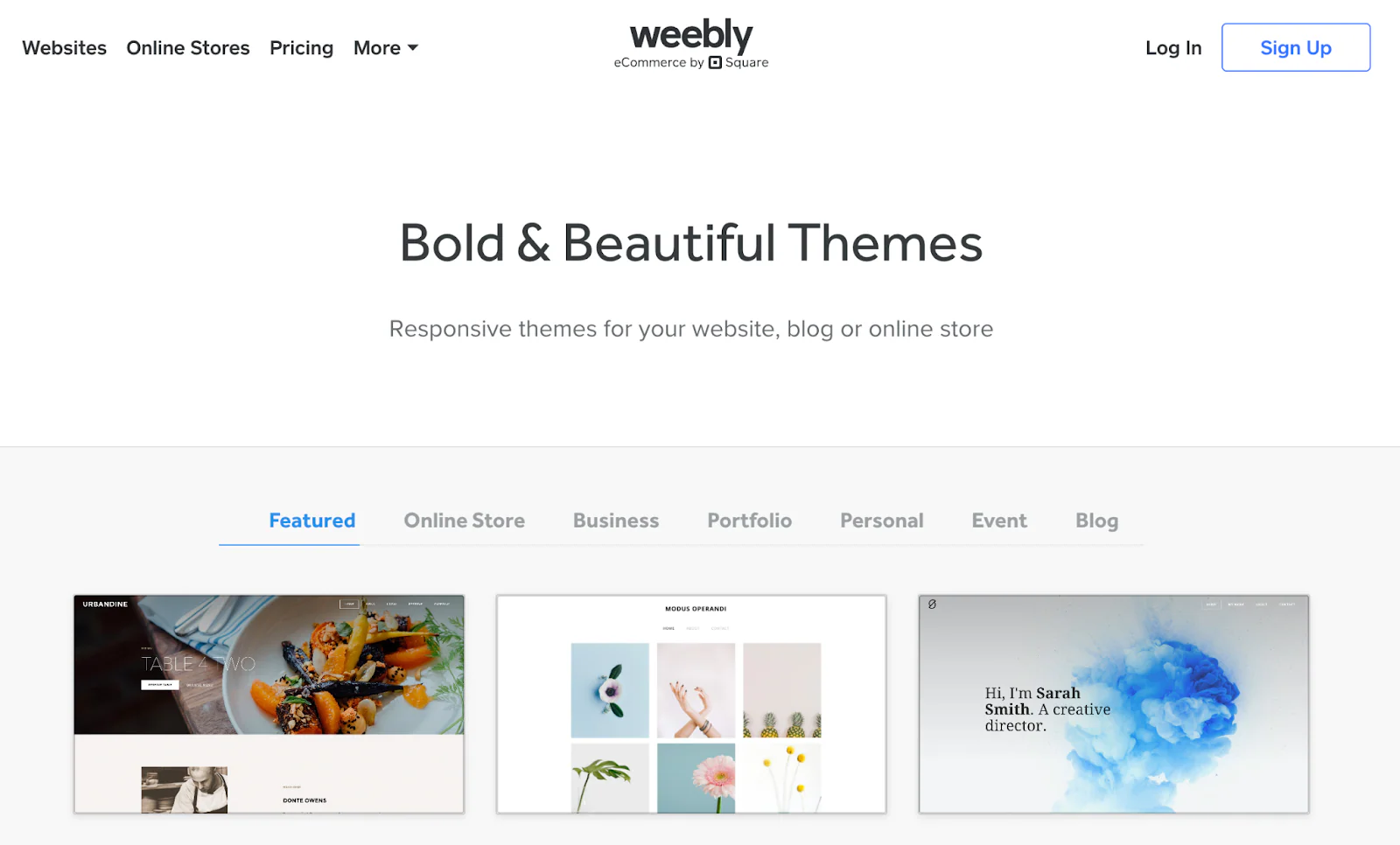
Weeby, which was acquired by the point-of-sale company Square in 2018, is a simple site builder for small ecommerce websites. The platform offers basic ecommerce functionality and unlimited product listings on its free plan, but charges transaction fees.
Weebly doesn’t have an AI site builder, and has fewer themes (about 50) and styles compared to other platforms.
Who it’s for
Small businesses looking for simple ecommerce sites.
Plans and pricing
Weebly offers a free plan, but you’ll need to upgrade to a paid plan ($10 to $26 per month) to remove Square ads, connect a custom domain, and access features like advanced analytics and in-depth customization options.
Features
-
More than 50 themes
-
Sell digital products and subscriptions
-
Integrated payment gateway options from Stripe, PayPal, or Square
-
More than 350 apps
-
Appointment booking apps
-
Educational guides
-
Advanced analytics
-
Basic SEO tools
-
Weebly does not have a G2 rating
9. Big Cartel

Big Cartel is a simple ecommerce website builder designed for independent artists and creators selling products like crafts and artwork. With just 12 customizable templates, minimal customizations, and a limited library of curated apps, Big Cartel keeps the site design process simple.
Plans include strict product listing caps (5, 50, and 500, depending on the plan), and the least expensive options limit the number of product photographs you can include. Big Cartel has the basics if you’re selling just a few products.
Who it’s for
Big Cartel is for artists and independent creators selling a very limited selection of products.
Plans and pricing
Big Cartel offers a free version of its product. To list more than five products and access features like inventory and shipping tracking, you’ll need to upgrade to the $15 per month or $30 per month plans. Hosting is included.
Features
-
12 free templates
-
Sell subscriptions natively and digital products through an app
-
Payment gateway integrations with PayPal and Stripe
-
Small selection of curated apps
-
A few video tutorials
-
SEO tools
-
24/7 customer support
-
G2 ⭐️ rating: 4.2
How does a website builder work?
Website builders simplify creating and managing a website, even without coding expertise or design know-how. Most website builders include a web hosting service, which stores your website’s data securely online.
When you’re first getting started with a website builder, the platform usually gives you a subdomain that includes the platform’s name (i.e., yoursitename.myshopify.com). When you’re ready to upgrade to a regular domain name, you can either register a domain through your website builder or import one from an existing website or domain registry service.
Website builders typically provide:
-
Themes and templates. Customizable themes and templates give you a headstart on your design. You can adapt them to fit your visual brand identity by adding your logo and customizing fonts and colors.
-
Drag and drop site builders. These let you drag and drop elements like text boxes and buttons onto your site—no coding required.
-
AI site builders. These tools can help you draft your site layout and write on-page text like headers. AI site builders offer a balance of quick setup and customization.
Once you’ve designed and added content to your site, you may want to add interactive features like ecommerce or appointment booking. Some website builders have these features baked in, while others may allow you to add these functionalities via plug-ins and apps. As your business grows and your website needs become more complex, you can add apps like BookX (for appointment booking) and Judge.me (for product reviews).
When your site is ready, simply hit the Publish button. After launch, monitor the website’s performance using your builder’s analytics tools to track visitor behavior and refine your site.
What to look for in a website builder
Choosing a home for your website is a lot like finding the right place to live. You need somewhere that’s easy to make your own site, simple to maintain, and capable of accommodating changes down the line.
Here’s what to look for:
Scalability: Can it grow with your business?
If your goal is to build a simple portfolio site, a free or low-cost website builder might meet your needs. But if you’re dreaming of building a bustling online store or dynamic content hub, choose a website builder that can scale with your business as your needs change. Switching platforms later can be costly and complicated.
To determine if a website builder is scalable enough for your needs, consider:
-
Product listing limits. Some plans limit the number of products you can list on your site.
-
Transaction fees. Some platforms offer lower-cost plans with higher transaction fees. Shopify doesn’t charge transaction fees at any plan level.
-
Feature limitations. Identify features you need now and in the future. For example, maybe you don’t need email marketing software yet, but will in the future. Platforms like Shopify offer email marketing tools with every plan, but other platforms require you to upgrade or purchase an additional subscription.
-
Bandwidth and memory limits. Some website builders limit memory and bandwidth by plan. Confirm the website builder offers sufficient bandwidth and storage to handle increased content and traffic as you grow.
Ease of use: Can you easily manage your website?
The ideal website builder should make it easy to refine your site’s design and functionality. For easy setup and design, look for:
-
AI site builders to streamline initial site creation
-
Customizable templates to speed up the design process
-
Drag and drop editors that eliminate the need for coding
Look for platforms with detailed video tutorials and guides to help set up and run your own website. Platforms like Shopify also have large user communities that provide insights in forums.
SEO tools: Can customers easily find your site?
Search engine optimization (SEO) is the process of pushing your site to the top of search engine results. This is vital for driving traffic to your site. Most website builders offer built-in SEO features that can help you boost your ranking. Look for these specific features:
App libraries: Can you easily extend your site’s features?
If you’re building a simple portfolio site, you might not need a lot of special features such as subscription sales, appointment booking, and paywalled content. Before you choose a platform, verify if your website builder has the functionalities you need—either built-in or in its app library.
Customization: Can your brand stand out?
While most website builders provide customizable templates, some are limited in the creative flexibility they offer. This can pose a challenge for businesses looking to build a distinctive brand identity. Look for sites with:
-
A variety of template options to avoid generic layouts
-
Deeper design flexibility through custom coding access (API, CSS, and HTML) if you have the technical expertise
Analytics: Can you measure and improve performance?
Website analytics can tell you about your site’s traffic sources and visitors’ behavior. For example, what do they search to find your website? How long do they spend on each page?
Not all platforms offer the same depth in their analytics reports, but more detailed information can provide you with the information you need to refine and improve your site. Look for sites with advanced analytics to make sure you have the data you need to continuously improve your website.
Best website builder FAQ
What is the #1 website builder?
Shopify is the #1 website builder for ecommerce. Sites like WordPress and Wix are popular choices for building simple sites where you won’t sell products.
Which website maker is best?
The best website maker will depend on your needs. If you want to sell products, Shopify is the best website maker. If you want to create a static website like a portfolio website, a platform like WordPress might work for you.
What is the best site for creating a website?
Shopify is the best site for creating an ecommerce website because it has an easy-to-use interface and built-in selling tools, can scale with your business, and lets you sell digital products and subscriptions in addition to physical goods.
How much should I expect to pay someone to build a website?
The cost of paying someone to build a website ranges widely. However, website builder platforms like Shopify make it easy to build a website by yourself. Free templates, drag-and-drop page builders, and AI website building tools let you create a site without technical knowledge or design experience.