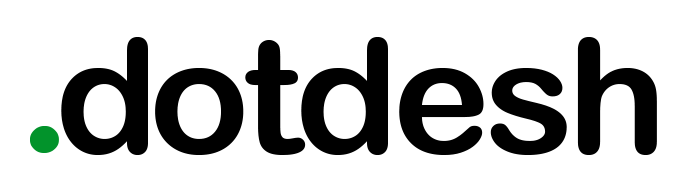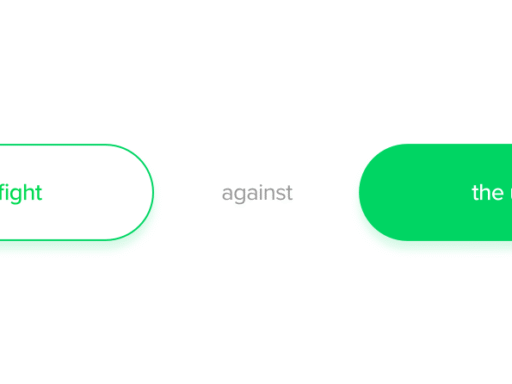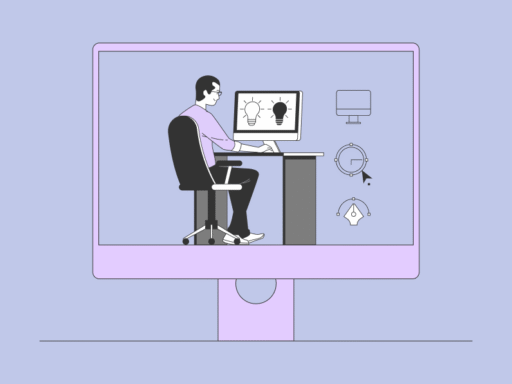Web design isn’t what it used to be.
Gone are the days when websites were just static pages with menus and buttons. Today, people expect intuitive, personalized, and seamless digital experiences — and that’s exactly where Voice UI and Gesture UX are making their mark.
These technologies aren’t just buzzwords anymore. They’re actively reshaping how we interact with the web. From asking your browser to “show the latest deals” to swiping through a virtual showroom with just a wave of your hand — the future of modern web design is hands-free, responsive, and surprisingly human.
Let’s dive into how Voice UI and Gesture UX are transforming the digital space — and why you should start paying attention to these UX trends in 2025.
What is Voice UI?
Voice User Interface (Voice UI) allows users to control or interact with a system through spoken commands. Think Alexa or Siri, but embedded into a website or mobile app.
With AI and natural language processing improving every day, users can now talk to a website like it’s a smart assistant. Whether it’s searching, shopping, booking, or navigating — Voice UI is changing the game.
Why Voice UI is a Big Deal:
- Faster interactions — saying “track my order” is quicker than clicking through pages.
- Hands-free convenience — ideal for multi-tasker or mobile users on the go.
- Better accessibility — a blessing for users with visual impairments or mobility limitations.
What is Gesture UX?
Gesture-based UX lets users control web interfaces using physical gestures — like swiping, pinching, tilting, or waving. These can be captured via cameras, sensors, or touchscreens.
If you’ve ever swiped through Instagram stories or pinched to zoom on a product, you’ve already experienced Gesture UX.
But now, with better motion detection and hardware integrations, these gestures are becoming smarter — and more web-friendly.
Why It Matters:
- More immersive interactions — perfect for gaming, virtual tours, and e-commerce.
- Touchless control — especially valuable in public or health-sensitive environments.
- Engaging user journeys — turns basic clicks into dynamic movements.
The Rise of Natural Interactions in Modern Web Design
Modern users crave more natural, effortless interactions. That’s exactly what Voice UI and Gesture UX offer. Together, they’re making web design feel less like machine control and more like human conversation.
Here’s how these technologies are reshaping the web landscape:
1. Websites Are Becoming More Conversational
With Voice UI, websites are starting to talk back — literally.
You can now say “Show me the latest blog posts” or “Search for vegan recipes,” and get immediate results. This eliminates the need to scroll through menus or type into search bars.
Impact on design:
- Content needs to be voice-accessible and context-aware.
- Navigation systems must accommodate spoken queries.
- Designers must optimize for accessible interfaces that work across devices and abilities.
2. Gesture UX Makes Browsing Feel Physical
Gesture UX brings a sense of physicality to the web. Users can swipe to reveal more, pinch to zoom into products, or even wave to flip through slides (in AR/VR settings).
These movements make the digital experience more playful, interactive, and human.
Use cases:
- Real estate: Navigate 360° property tours with gestures.
- Retail: View 3D product demos by rotating your phone.
- Education: Engage students through interactive gestures.
3. Boosting Accessibility and Inclusivity
One of the most important outcomes of Voice UI and Gesture UX is how they promote accessible web design.
- Voice UI helps people who can’t type or use a mouse due to disabilities.
- Gesture UX allows users with limited motor skills to interact via alternative movements.
With accessibility becoming a key standard in modern web design, these technologies are not just nice-to-have — they’re a necessity.
Real-World Applications
Voice UI and Gesture UX are already making waves across industries:
a. E-Commerce
Shop by voice: “Find white sneakers under ₹3000.”
Swipe or tilt your phone to explore new arrivals.
Zoom into products using pinch gestures.
b. Healthcare
Use voice commands to log symptoms or request reports.
Gesture control in fitness apps for hands-free use during workouts.
c. Education
Interactive learning through gestures (swipe for next question, shake to reveal answers).
Voice-based reading tools for students with learning challenges.
d. Smart Homes & IoT
Use your voice to control devices — “Turn off bedroom lights.”
Gesture-based control panels in smart mirrors or home hubs.
The Challenges (and How to Handle Them)
Sure, these technologies sound amazing — but they come with a few hurdles:
- Device limitations — Not all devices support voice or gesture inputs.
- User hesitation — Some people may feel awkward talking to a website or waving in front of a screen.
- Environmental barriers — Noise or poor lighting can affect accuracy.
- Privacy concerns — Users are wary of always-on mics and cameras.
Pro tip: Always provide fallback options. Let users switch between traditional clicks and newer interactions. Blend Voice UI and Gesture UX into the experience — don’t force them.
Best Practices to Follow
To effectively implement Voice UI and Gesture UX in your website:
- Keep it optional — Always offer traditional input methods.
- Guide users — Let them know what gestures or voice commands they can use.
- Focus on speed & clarity — Voice commands should respond quickly, gestures should be smooth.
- Test with real users — Especially those with disabilities, to ensure your accessible interface works in practice.
- Respect privacy — Give users control over voice and camera permissions.
Looking Ahead: UX Trends 2025 and Beyond
We’re just scratching the surface.
As tech evolves, expect more seamless integrations of Voice UI and Gesture UX — especially in areas like:
- Augmented Reality (AR) interfaces
- WebVR navigation using head tilts or gestures
- Wearables with voice-only inputs
- AI assistants that blend with your website’s branding and tone
UX trends in 2025 and beyond are moving toward one goal: creating digital experiences that feel human, natural, and inclusive.
Final Thoughts
We’re living in a world where our devices can hear us and respond to a wave — and web design is evolving to match.
Voice UI and Gesture UX are more than just features. They’re the foundation for a new generation of modern web design — one that listens, responds, and adapts to users in real time.
If you’re a business owner, developer, or designer, now is the time to embrace these trends. Because the future of UX isn’t just about screens — it’s about creating experiences that feel effortless and natural.