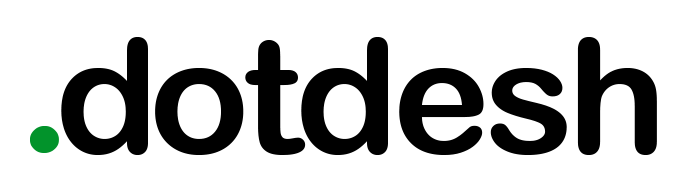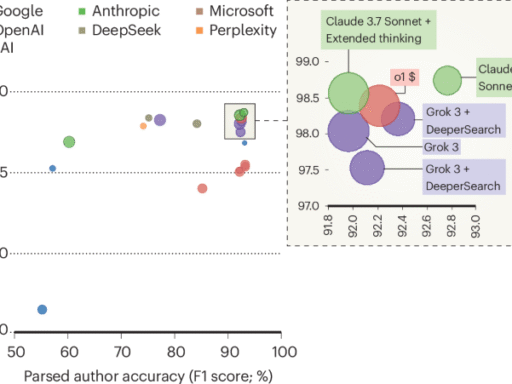This new version contains updates to security and NIST references.
Those with an NCUA-issued laptop should use the NCUA’s internal Company Portal.
Installation Guidelines for the ACET Toolbox
Before installing the ACET toolbox, use the list below to verify that your system meets the minimum system hardware and software requirements for running ACET:
- Pentium dual core 2.2 GHz processor (Intel x86 compatible)
- 6 GB free disk space
- 4 GB of RAM
- Microsoft Windows 10 or higher
- Microsoft .NET Framework 8.x Runtime
- SQL Server 2022 Express LocalDB (included in ACET installation)
Additional ACET Resources
The NCUA’s Automated Cybersecurity Evaluation Toolbox (ACET) application offers credit unions the capability to conduct a cybersecurity maturity assessment. Using the assessment within the toolbox allows institutions of all sizes to easily determine and measure their own cybersecurity preparedness over time.
The ACET maturity assessment is completely voluntary and does not introduce any new requirements or expectations on credit unions. It is simply a tool that allows credit unions to identify and determine their levels of cybersecurity preparedness.
Using the Toolbox to conduct assessments on a regular basis may help institutions:
- Identify areas of risk before there is a problem
- Determine the depth and breadth of cyber risk exposure at your institution
- Assess your institution’s preparedness to deal with cyber threats
- Make informed decisions about security processes and programs based on the true nature of existing risks
- Use a measurable and repeatable process to assess risk preparedness over time
- Understand, address, and mitigate cybersecurity risks
Other Cybersecurity Assessment Tools
ACET includes cybersecurity assessment tools from the Cybersecurity and Infrastructure Security Agency (CISA), Center for Internet Security (CIS), and National Institute of Standards and Technology (NIST).