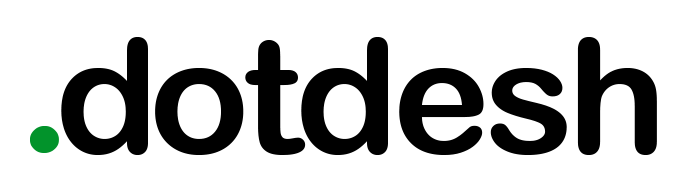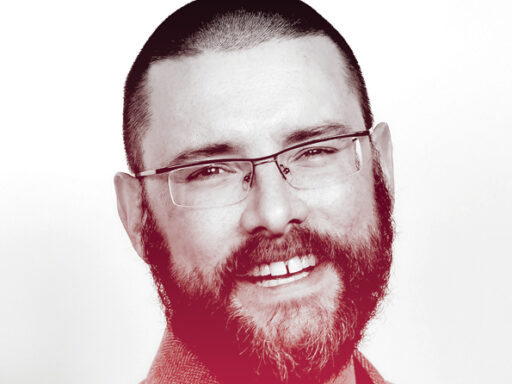Key Takeaways
-
You can create a beautiful wedding website by customizing templates from platforms like Zola or Minted.
-
Starting your wedding website early helps in gathering and organizing details like schedules and travel information.
-
Include important details like dress codes, travel info, and registry links to simplify guest planning.
Since we’re all accustomed to accessing information with just the click of a finger, wedding websites have become useful tools for modern couples planning their nuptials and their invited attendees. These online hubs compile and iterate every important detail about future spouses’ upcoming nuptials, from the time and place of the ceremony to the best nearby accommodations for out-of-town loved ones. “It’s like giving your guests a little online guidebook to your celebration, making sure they’re as excited and informed as you are,” says Jane Gerwin, founder and creative director of Jane Alexandra Events.
Since there is a limited amount of space on a wedding invitation to relay significant aspects of the big day, wedding websites provide a single, organized place that guests can easily refer back to at their convenience. “Very rarely do people go back and look at [a wedding invitation] or remember what they need to do,” says Sharmeen Mitha, CEO and co-founder of Appy Couple. “That information should be more readily available.”
Meet the Expert
- Jane Gerwin is the founder and creative director of Jane Alexandra Events in Ventura County, California. She’s been planning and designing bespoke weddings for nearly a decade.
- Sharmeen Mitha is the CEO and co-founder of Appy Couple, a wedding website and mobile app platform for couples and their guests.
- Marissa Cedarleaf is the general manager of weddings at Minted, an online marketplace of premium design goods.
In addition to providing crucial information about your future nuptials, wedding websites also hint at your wedding aesthetic. “Wedding websites should be both informative and beautiful—reflective of your style and story as a couple,” says Marissa Cedarleaf, general manager of weddings at Minted. From personalized photos and videos of you and your future spouse to custom designs that reinforce your color palette and theme, these online tools will get friends and family excited about your affair by providing a glimpse into the look and feel of it.
Since these websites are practical tools for invitees, they’re a mainstay of weddings—although, they aren’t require. For those who are interested in offering loved ones a centralized, accessible hub of wedding-related details, it’s natural to feel a tad intimidated about creating these databases. If you find yourself wondering when to create the site, what information to include, how to organize everything, and how to share it with your guests, we’ve created a complete guide for you, along with tips and advice from three wedding industry experts.
Wondering how to make a wedding website? Keep scrolling to jumpstart the process.
What Is a Wedding Website?
A wedding website is a centralized, online place that helps transmit all of the relevant information about a couple’s nuptials to their invitees. “Think of a wedding website as your own digital wedding planner,” Gerwin explains. “It’s a space where you can share all the important details about your big day. From the date and location to RSVP options and your love story, it keeps everything in one convenient spot.” Not only do these URLs provide everything that guests need, but they also help couples manage the aspects of their affair.
Benefits of Having a Wedding Website
Though creating a wedding website does add another line item to your wedding to-do list, the pros of having one far outweigh the cons. Here are some of the benefits.
Offers Easy Access
By using a wedding website, all of your event information will be stored in one place, which guests can easily reference for many months before the wedding. If a relative misplaces their save-the-date or invitation or if a friend needs to access details while traveling, a wedding website is the perfect solution.
Includes a Single Hub of Information
Instead of sending separate pieces of information about your event, which can cause confusion, wedding websites store everything in one single spot. That way, guests can access every imaginable detail about the day, RSVP to the affair, share their meal preferences, book travel plans, purchase a gift from your registry, and more. Plus, you’ll be able to digitally collect and manage their responses.
Even though guests can respond to a paper invitation via your wedding website, adding a traditional RSVP slip to your stationery suite is nonetheless encouraged. “We recommend still sending an RSVP card with a QR code or URL directing [guests] to your website so that your RSVP deadline is clearly communicated,” Cedarleaf says.
Allows Timely Updates
If any of your big-day plans need to change, such as a venue swap due to inclement weather or a necessary postponement, wedding websites allow you to quickly and easily update all of your loved ones on the guest list—with minimal fuss.
Provides Personalization
Wedding websites are visually appealing spaces, too. Whether you upload your engagement photos to accentuate your love story or select a botanical border for a greenhouse ceremony, these online spots capture your wedding style in a unique way.
The Right Candidate for a Wedding Website
Like we previously mentioned, wedding websites are not required. That said, they’re extremely helpful tools for both couples and their guests. For destination nuptials with many traveling guests or for events with larger guest lists, supplementing your invitations with a site is advised, per Gerwin. “It keeps everything organized and easily accessible, reducing the number of questions you’ll get and making planning a bit smoother,” she notes. If you’re throwing a smaller affair at a local venue, you can get away with forgoing a wedding website.
milindri / Getty Images
What’s Included in a Wedding Website
When individuals attend a wedding, they want to be good guests, Mitha explains. Your wedding website is the place to provide the information they need in order to do just that, without having to bother members of the family or wedding party. At a bare minimum, here are the details that couples should plan to include.
Event Itineraries
Include start times, locations, and pertinent transportation details for any important wedding weekend events to which all guests will be invited, such as the welcome party, ceremony, reception, and after-party. Keep details about more exclusive events, such as the rehearsal dinner, off of the wedding website and confined only to the invited guests. That way, there’s no confusion about who’s included in what.
Travel Information
If you’re having a destination wedding, you’ll probably be bringing guests to a part of the world with which they’re unfamiliar, so you’ll want to offer suggestions on the best airports to fly into, as well as any recommended transportation, taxi, shuttle, and/or ferry services. “Always include travel and accommodation information,” Cedarleaf notes. “Local—and especially out-of-town—guests will be grateful for lodging suggestions, transportation information, and even lists of nearby activities and restaurants.”
Accommodations
For destination nuptials or weekend-long affairs, many of your friends and family will be traveling from another locale, so they’ll probably need to find a place to stay overnight. If you’ve coordinated a hotel block for your guests, your wedding website is the perfect place to link to booking. You can also provide multiple lodging recommendations (across a range of price points) for loved ones to look into.
Your Registry Link
Your wedding website is the easiest way for guests to access any wedding gift registries you may have, whether it’s a traditional registry with a collection of tangible items they can purchase or a honeymoon fund where they can share donations.
RSVPs
An online guest list tracker will likely be more efficient than using mail-in RSVP cards. If you’ll be requesting RSVPs digitally, be sure to include a page on your wedding website. Even if you are accumulating your guests’ responses on the internet, be sure to mail RSVP cards, too.
Dress Codes
Don’t forget to give detailed information about your dress code for any events listed on the website. If you’re hosting more festivities than just a ceremony and reception, such as a welcome dinner, a rehearsal dinner, or a post-wedding brunch, specify the attire recommendations for each. For nontraditional dress codes that you’ve coined or customized, such as “garden party chic,” provide a detailed description of what that entails.
Your Love Story
While sharing your love story isn’t mandatory, it sets the tone of your special day, gives guests more insight into your relationship, and injects personality and meaning into your site. Many couples often add a page dedicated to the evolution of their union, typically called “Our Story,” which discusses how the duo met, fell in love, and got engaged. Feel free to include any other narratives that demonstrate your origins, too.
Contact Information
While your wedding website will provide almost every detail your guests will need to plan for your upcoming fête, some may still have some lingering questions. Or if one of your attendees has a last-minute change of plans, they’ll need a way to get in touch with you. To make sure you’re accessible, provide your contact information, whether it’s your email address, phone number, or both.
How to Make a Wedding Website
Now that you know the basics, here’s a complete guide to creating a wedding website.
Select Your Platform
The first step to creating a wedding website entails choosing a website builder that you like, per Gerwin. “There are several great platforms where you can create your wedding website, each offering its own perks,” she says. Here are some of the options to choose from, according to Gerwin:
- The Knot: Provides an array of templates and customization options.
- WeddingWire: Gives couples tools for RSVPs and registry links.
- Zola: Offers sleek designs and registry integration.
- Minted: Includes elegant, coordinated designs.
- Wix or Squarespace: Allows highly customized styles.
Choose a Template
Most of the available platforms offer templates, ranging in format, colors, typefaces, and designs, that you can adjust based on your preferences. Whatever you choose, make sure that it coincides with your wedding aesthetic.
Create Relevant Pages
Once you’ve nailed down the foundation of your wedding website, you’ll want to customize the template by adding relevant pages. While the tabs you include will vary depending on the size, scale, and duration of your wedding, many couples integrate the following:
- Home: The homepage is where guests will be directed to. It often has a photo of the couple and details about the ceremony and reception.
- Our Story: This section describes the couple’s love story, often filled with photos.
- Schedule: If the itinerary isn’t on the homepage or if you’re holding multiple events, consider creating a separate tab that breaks down all of this information.
- Travel and Accommodations: Here, you’ll share nearby airports or train stations for out-of-town guests, parking information for those driving, and links to your hotel block.
- Registry: This page links to your online registry.
- Things to Do: For wedding weekends or those who are traveling, consider recommending landmarks, restaurants, or other attractions guests will enjoy.
- Wedding Party: An optional section is outlining information about the wedding party, including their names and titles (bridesmaid, maid of honor, etc.).
- RSVP: This tab will take your guests to the digital RSVP, so they can input their names, share whether they’ll be attending, and select their meal preferences/disclose any dietary restrictions.
Add All of the Details
Here, you’ll add all of the important details about your big day, which we mentioned above (your event itinerary, accommodations, travel information, registry links, etc.). During this step, you’ll also upload any photos or add any custom designs to accentuate each page.
Test Everything
After you’ve built your wedding website, Gerwin suggests checking that every link and feature works correctly. Testing the functionality will eliminate a lot of potential questions and miscommunication down the road.
Publish and Share the Site
Once you’ve concluded that everything works properly, push your site live. According to Mitha, you may also want to password-protect your site to maintain your privacy. Then, send the link to your guests. Couples usually share their wedding website URL on their save-the-dates and then regurgitate the link on a details card, their wedding invitations, or another stationery-suite insert.
koumaru / Getty Images
Tips for Making a Wedding Website
To ensure everything runs seamlessly on your site, below are some expert-backed tips to keep in mind.
Start Early
Start building your wedding website 10 months to a year before you tie the knot, according to Cedarleaf. “This allows for plenty of time to design and update as vendors and details are confirmed,” she explains.
Opt for the Custom URL
If you do have the option of creating a custom URL for your wedding website, it’s often worth the money. A shorter URL, particularly one featuring your names and a “.com” address, will be easier for guests to remember and will better fit in the minimal space available on paper invitations.
Include Icebreaker Information
“There needs to be a sense of familiarity before a guest gets to a wedding,” Mitha shares. “All of your friends are going to know your history, but family members and extended guests may not.” For that reason, it’s often a good idea to include sections that explain how you met, highlight key moments that lead up to the wedding (including your proposal story), and introduce your wedding party. “These are all great conversation starters for guests,” Mitha adds.
Keep It Simple
At the same time, you don’t want to go overboard with paragraphs of minute details. “Putting out too much information can be overwhelming,” Mitha notes. “Instead, break info into bite-sized sections that are easily identifiable.”
The tone of your wedding website should be personal, not formal, and the content should come straight from the source. In other words: don’t enlist a relative or wedding planner to check off this task. (Though you certainly can ask them to proofread the site before you hit publish.)
Explain Unique Traditions
If your wedding will include cultural or religious traditions with which one subset of your guests may be unfamiliar, your wedding website is the best place to offer explanations for those traditions, as well as instructions for participating. Though you’ll likely want to repeat the information in day-of materials, such as the ceremony program, it’s always helpful to give guests the opportunity to debrief ahead of time.
Make It Mobile-Friendly
Almost all wedding website services offer mobile-friendly versions of their website templates since people often use their phones or tablets to access information on the go. By making sure your wedding website is easy to browse on a smaller screen, you’ll make it seamless for guests to acquire every detail about your wedding weekend, no matter where they are.
Enable Notifications
If your wedding website service offers a notification feature, you’ll absolutely want to opt in. That way, you’ll be able to quickly and easily disseminate last-minute changes and updates, such as delays in ceremony time or the need to change locations due to rain.
Use Design Suites
From save-the-dates to the thank-you cards, the wedding process stretches out several months before and after the main event. “Your design can easily match your invitations and stationery, so guests experience a cohesive look from start to finish,” Cedarleaf explains. Visual uniformity is the key to making all of the elements feel like they were part of the same event. Thankfully, many wedding website services make this a possible feat by offering save-the-dates, invitations, and even thank-you cards that match the design of their websites.
Follow Up With Photos
If you’re not interested in blasting wedding photos all over your social media channels but wouldn’t mind sharing images with those in attendance, your wedding website is a great place to upload pictures or include links to an album after the fact. By doing this, those who partook in the event will be able to relive the memories without worrying that those late-night dance floor snaps will leak their way into the general public.